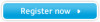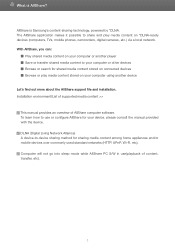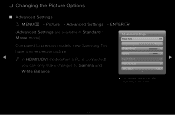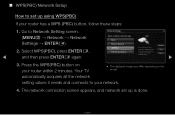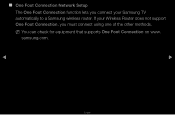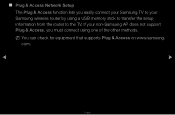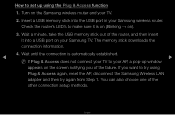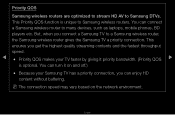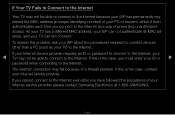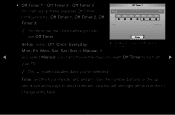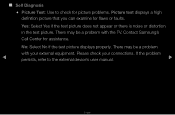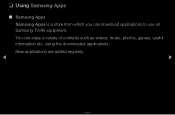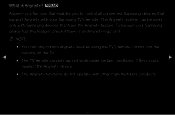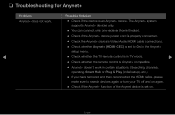Samsung T27A950 Support Question
Find answers below for this question about Samsung T27A950.Need a Samsung T27A950 manual? We have 3 online manuals for this item!
Question posted by burjaliani on July 5th, 2019
Hello There!! My Samsung Tv T27a950 Has Problem Of Powering.
Current Answers
Answer #1: Posted by hzplj9 on July 5th, 2019 5:46 AM
www.youtube.com/watch?v=EEohdSIExaQ
This is a link to the user guide. Verify the settings via the graphic settings menu if you can access it and set them to the output of your graphics card. Page 20.
.Also verify that the connections to the device are sound and correct.
Hope that helps.
Related Samsung T27A950 Manual Pages
Samsung Knowledge Base Results
We have determined that the information below may contain an answer to this question. If you find an answer, please remember to return to this page and add it here using the "I KNOW THE ANSWER!" button above. It's that easy to earn points!-
General Support
... plugged in the TV is turned on your computer to make sure it on . If You Are Using Your TV as a computer monitor, try to use your TV as a Computer Monitor If you have pushed the On button, but the blinking should stop once the screen lights up and goes on , the TV may be using its power management system... -
General Support
... the headset from the power source or the headset after the indicator light sequentially flashes blue, red, and purple twice. and any way. Changes or modifications not expressly approved by selecting Yes or OK Depending on /off . UL certified travel adapter The travel adapter may not read the instruction manual to get started and to make... -
General Support
... the model number and serial number of the monitor. Note: If your signal cable is not connected correctly, your monitor on the screen, here for additional troubleshooting help. If that doesn't work, click HERE for your monitor, make sure that it is turned on, and then press the power button on your computer and make sure it is...
Similar Questions
How do get get sound via hdmi from my notebook to Samsung T27A950 (NVIDA 560 3D gaphic card)?