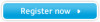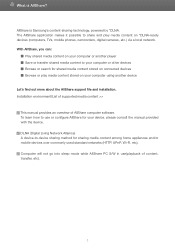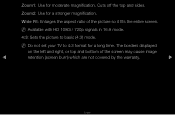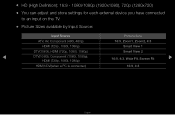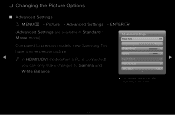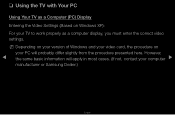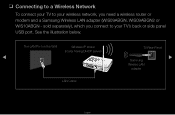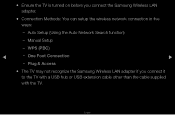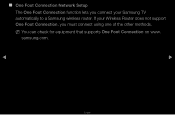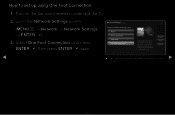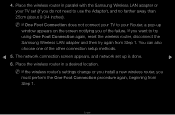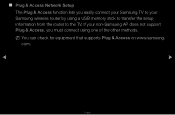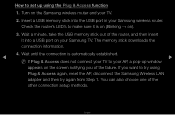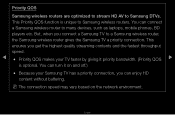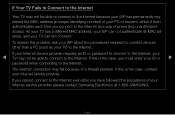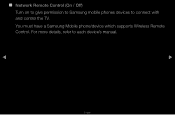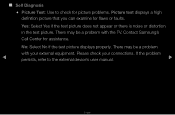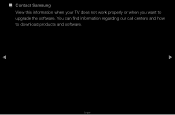Samsung T27A950 Support Question
Find answers below for this question about Samsung T27A950.Need a Samsung T27A950 manual? We have 3 online manuals for this item!
Question posted by vnng84 on May 29th, 2015
Hi There, I Have A Samsung Syncmaster T2a 950, Full Hd 3dled Tv Monitor
The person who posted this question about this Samsung product did not include a detailed explanation. Please use the "Request More Information" button to the right if more details would help you to answer this question.
Current Answers
Answer #1: Posted by TommyKervz on May 29th, 2015 4:36 AM
You can download the user manual here https://www.helpowl.com/manuals/Samsung/T27A950/120622, if this is not what you were looking for' please kindly repost your question with more details.
Related Samsung T27A950 Manual Pages
Samsung Knowledge Base Results
We have determined that the information below may contain an answer to this question. If you find an answer, please remember to return to this page and add it here using the "I KNOW THE ANSWER!" button above. It's that easy to earn points!-
General Support
...850, 860, 950 Component (1080i, 1080p) Model numbers ending in 530, 540, 550, 650, or 750 Model numbers ending in 330, 450, 451 2007 Models (LN-T) All 2007 LN-T Samsung LCD TVs have a ...HD inputs on your remote. Is JustScan Available On My LCD TV? 2009 Models (LNxx B ) All 2009 Samsung LCD TVs have a JustScan function built in. You can make your TV unworkable, and you must set your TV... -
General Support
... get audio that way. You can attach a number of the inputs above as High Definition (HD) TVs: 173MW 192MP 241MP 242MP These HDTV ready monitors do not have built in HDTV tuners. Of course, you have connected your monitor does not have an audio in jack, and built-in speakers or speaker out jacks... -
General Support
... for analog. If your box's on screen menu that lets you convert the HDMI output for analog stations to the appropriate source, HDMI for digital (HD) or TV, S-Video, or AV for details. I Set Up My Cable Connection Using HDMI And Don't Receive Any Analog Stations. Your box will need to change...
Similar Questions
Hello There!! My Samsung Tv T27a950 Has Problem Of Powering.
every time i try connect adapter to my tv , it's starting but in 10 seconds restarting. the power bu...
every time i try connect adapter to my tv , it's starting but in 10 seconds restarting. the power bu...
(Posted by burjaliani 4 years ago)
A Remote Control For A Tv Monitor Syncmaster 170 Mp I own a TV monitor
I own a TV monitor SyncMaster 170 mp but still do not know if any remote control of the brand Samsun...
I own a TV monitor SyncMaster 170 mp but still do not know if any remote control of the brand Samsun...
(Posted by advip7 8 years ago)
Can A Samsung Syncmaster 2033 Be Mounted To A Monitor Arm
(Posted by Jnsyktmdewe 9 years ago)
Lost The Remote- Replacement?
Samsung 2333hd Syncmaster Lcd Tv Monitor
Where can I get one?
Where can I get one?
(Posted by jackmiller 11 years ago)
Lcd Tv/monitor Does Not Power Up
Hi There.... I bought a Samsung LCD TV/Monitor couple years ago at Costco Wholesale..But suddenl...
Hi There.... I bought a Samsung LCD TV/Monitor couple years ago at Costco Wholesale..But suddenl...
(Posted by kdnkdn0 11 years ago)