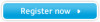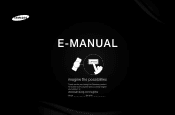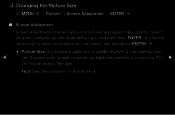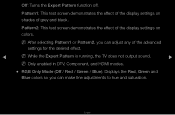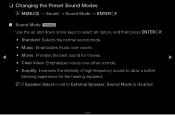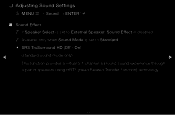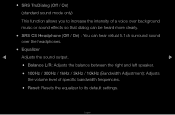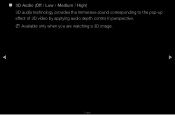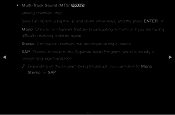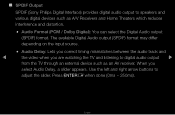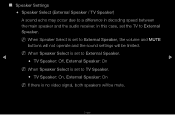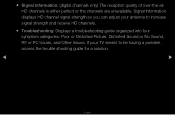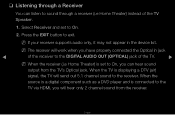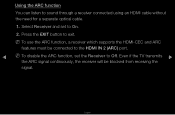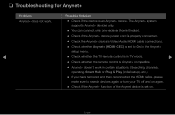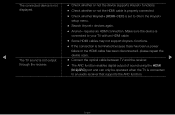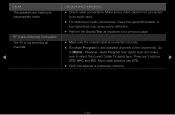Samsung T27A950 Support Question
Find answers below for this question about Samsung T27A950.Need a Samsung T27A950 manual? We have 3 online manuals for this item!
Question posted by jo1936 on July 1st, 2012
How Do I Setup My T27a950 So That I Get Its Sound Through A Receiver?
The person who posted this question about this Samsung product did not include a detailed explanation. Please use the "Request More Information" button to the right if more details would help you to answer this question.
Current Answers
Related Samsung T27A950 Manual Pages
Samsung Knowledge Base Results
We have determined that the information below may contain an answer to this question. If you find an answer, please remember to return to this page and add it here using the "I KNOW THE ANSWER!" button above. It's that easy to earn points!-
General Support
...the digital-to-analog conversion and sends the audio to work with surround sound receivers or processors that accompany menu navigation. Instead of fully uncompressed digital audio... just like a cross between PCM output and the Bitstream (Audiophile) approach. In digging around the setup menus or instruction manual for a fourth-generation or higher Samsung Blu-ray Disc player, you may have... -
General Support
...optional, however the box is for mail. IMPORTANT!! If you may need to setup automatic send/receive for configuring an E-Mail account on Next 12. Enter the outgoing SMTP mail server...instructions above . Select desired frequency to download emails. (FYI if automatic email send/receive is selected and the ISP does not support an SSL connection, you choose to uncheck the box... -
General Support
...the box and enter the settings manually then proceed to setup automatic send/receive for the account. Requirements In order to proceed, you to setup email with the configuration of your e-mail. Usually the ...the right soft key for Next Enter the name settings or leave the defaults Tap on the Send/Receive down list. (Internet email or custom email) Internet email is actually a "live.com" email...
Similar Questions
Hello There!! My Samsung Tv T27a950 Has Problem Of Powering.
every time i try connect adapter to my tv , it's starting but in 10 seconds restarting. the power bu...
every time i try connect adapter to my tv , it's starting but in 10 seconds restarting. the power bu...
(Posted by burjaliani 4 years ago)
Hi There, I Have A Samsung Syncmaster T2a 950, Full Hd 3dled Tv Monitor
(Posted by vnng84 8 years ago)
No Sound With Monitor And Hdmi
If I disconnect the monitor, I get sound inthe computer. How can I get sound with the monitor instal...
If I disconnect the monitor, I get sound inthe computer. How can I get sound with the monitor instal...
(Posted by mildredriveramartinez 11 years ago)
How Do Get Get Sound Via Hdmi From My Notebook To Samsung T27a950
How do get get sound via hdmi from my notebook to Samsung T27A950 (NVIDA 560 3D gaphic card)?
How do get get sound via hdmi from my notebook to Samsung T27A950 (NVIDA 560 3D gaphic card)?
(Posted by retoxdafreah 11 years ago)