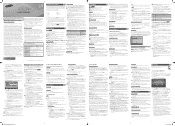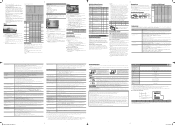Samsung T24D310NH Support Question
Find answers below for this question about Samsung T24D310NH.Need a Samsung T24D310NH manual? We have 1 online manual for this item!
Question posted by foutersky on July 18th, 2021
Removing The Base.
I have been unable to find a YouTube video showing how to remove the base from a Samsung T24D310NH. I need to remove in order to ship. Can someone please help a little ole lady???
Current Answers
Answer #2: Posted by SonuKumar on July 18th, 2021 10:16 PM
https://www.youtube.com/watch?v=pAT4supF5Mc
https://manualzz.com/doc/57176929/samsung-t24d310nh-24--tv-monitor-for-sports-fans-user-s-m...
Please respond to my effort to provide you with the best possible solution by using the "Acceptable Solution" and/or the "Helpful" buttons when the answer has proven to be helpful.
Regards,
Sonu
Your search handyman for all e-support needs!!
Related Samsung T24D310NH Manual Pages
Samsung Knowledge Base Results
We have determined that the information below may contain an answer to this question. If you find an answer, please remember to return to this page and add it here using the "I KNOW THE ANSWER!" button above. It's that easy to earn points!-
General Support
...stereo system or home theater, depending on the front panel of the inputs. Note: If your monitor to select the video source to view HDTV programs. A diagram of input is a catch. White Audio Cables: ... You may , however, be able to connect the DVD player based on the output jacks (Standard Video, S-Video, or Component Video) available on the back of the inputs above as an HDTV,... -
General Support
...suggestions: Running a Self-Test To run a monitor self-test to discuss your monitor. Unplug the video cable from the back of the colored squares shown above within it ...your are using a DVI cable, press the Source button on the monitor. Depending on the screen, here for additional troubleshooting help. The (1-800-726-7864) is fully and securely inserted. If there... -
How To Use Game Mode SAMSUNG
... TV 15170. the one of the menu, and then press A box with on/off will help when using a fast paced video source such as a game system. To activate Game Mode follow these steps. Use the... ▼ arrow to bypass different operations in the TV the incoming video is bypassed. How To Change The Aspect Ratio On Your TV With your TV powered on the...
Similar Questions
My Samsung Syncmaster B2430h Monitor Blinking Problem
my syncmaster b2430h is blinking continuously i open to check for physical damage on capacitors they...
my syncmaster b2430h is blinking continuously i open to check for physical damage on capacitors they...
(Posted by biblewaychurchsa 3 years ago)
Installation Connect Pc To Monitor
Aloha Tech, Installed program Launch Monitor Driver icon shows on desktop. VGA Cable and outlet cord...
Aloha Tech, Installed program Launch Monitor Driver icon shows on desktop. VGA Cable and outlet cord...
(Posted by info72269 10 years ago)
How To Remove Base For Fitting Into Original Box?
I need to ship the samsung monitor. I have the orginal box and oacking materials. I removed the bott...
I need to ship the samsung monitor. I have the orginal box and oacking materials. I removed the bott...
(Posted by msingermd 11 years ago)
How To Remove Base From Samsung 22' 2243bwt Monitor?
(Posted by dfenhag 12 years ago)