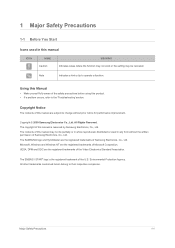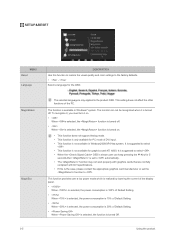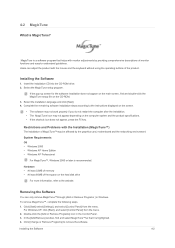Samsung B2430H Support and Manuals
Get Help and Manuals for this Samsung item

View All Support Options Below
Free Samsung B2430H manuals!
Problems with Samsung B2430H?
Ask a Question
Free Samsung B2430H manuals!
Problems with Samsung B2430H?
Ask a Question
Most Recent Samsung B2430H Questions
My Samsung Syncmaster B2430h Monitor Blinking Problem
my syncmaster b2430h is blinking continuously i open to check for physical damage on capacitors they...
my syncmaster b2430h is blinking continuously i open to check for physical damage on capacitors they...
(Posted by biblewaychurchsa 3 years ago)
Regarding Samsung Monitor B2430h. For Two Hours I Have Attempted To Obtain And
(Posted by slvr104fox 11 years ago)
Samsung B2430H Videos
Popular Samsung B2430H Manual Pages
Samsung B2430H Reviews
We have not received any reviews for Samsung yet.