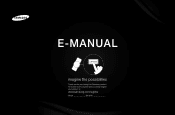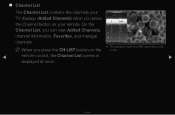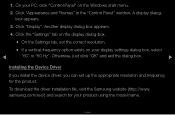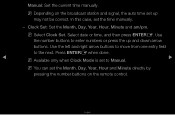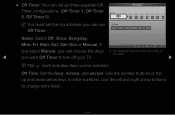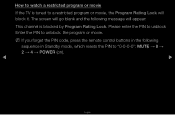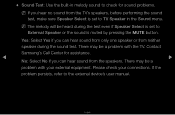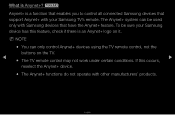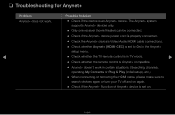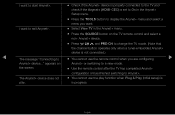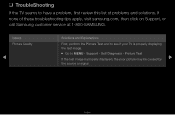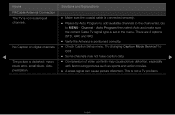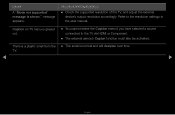Samsung T24A350 Support and Manuals
Get Help and Manuals for this Samsung item

View All Support Options Below
Free Samsung T24A350 manuals!
Problems with Samsung T24A350?
Ask a Question
Free Samsung T24A350 manuals!
Problems with Samsung T24A350?
Ask a Question
Most Recent Samsung T24A350 Questions
Removing The Stand From My T24a350 24inch Tv
how to remove the stand from my Samsung T24A350 24inch t
how to remove the stand from my Samsung T24A350 24inch t
(Posted by bushhouse43 4 years ago)
Does The Crystal Color Stand Come Off The Samsung Hdtv T24b350?
(Posted by lisaclarke2 10 years ago)
Screen Resolution
I am using my Samsung monitor with a Mac mini with a HDMI cable and the resolution, especially with ...
I am using my Samsung monitor with a Mac mini with a HDMI cable and the resolution, especially with ...
(Posted by sburnett 12 years ago)
Samsung T24A350 Videos
Popular Samsung T24A350 Manual Pages
Samsung T24A350 Reviews
We have not received any reviews for Samsung yet.