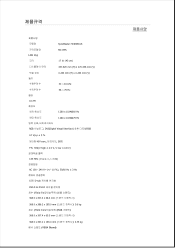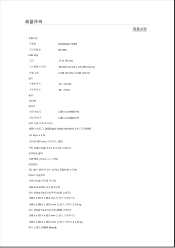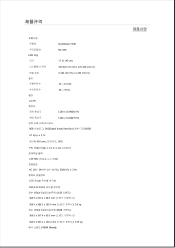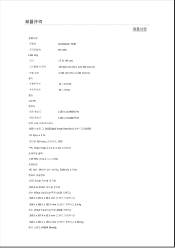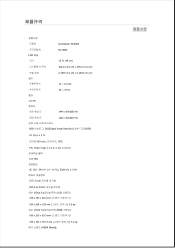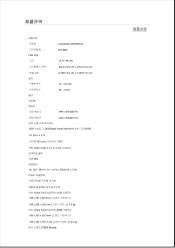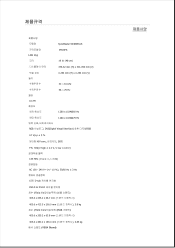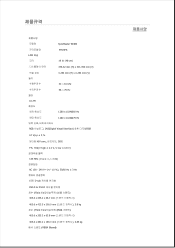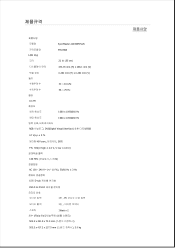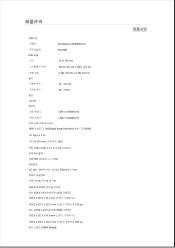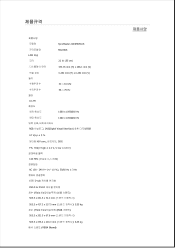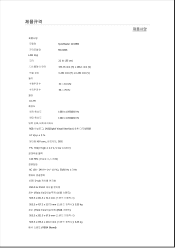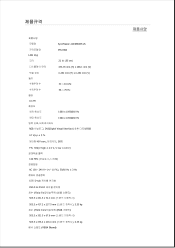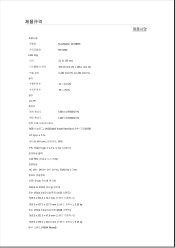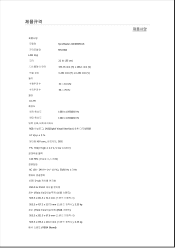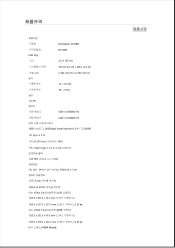Samsung 2243BWT Support Question
Find answers below for this question about Samsung 2243BWT - SyncMaster - 22" LCD Monitor.Need a Samsung 2243BWT manual? We have 12 online manuals for this item!
Question posted by dfenhag on December 14th, 2011
How To Remove Base From Samsung 22' 2243bwt Monitor?
The person who posted this question about this Samsung product did not include a detailed explanation. Please use the "Request More Information" button to the right if more details would help you to answer this question.
Current Answers
Answer #1: Posted by BusterDoogen on December 14th, 2011 12:14 PM
Since you don't specify which base you are using, I suggest you go to pages 13-16, here:
http://www.helpowl.com/manual.php?file=0d61028c03f96323a961ff8179ef20d1&manual=143049
Good luck!
Related Samsung 2243BWT Manual Pages
Samsung Knowledge Base Results
We have determined that the information below may contain an answer to this question. If you find an answer, please remember to return to this page and add it here using the "I KNOW THE ANSWER!" button above. It's that easy to earn points!-
General Support
... a Double-sided Microfibre Cloth . When you are non-electrostatic which is ideal for cleaning LCD screens. Do not spray any liquids directly onto the monitor. Always apply the solution to clean your monitor. Cleaning Tough Marks and Smudges remove tough marks and smudges, follow these cloths are cleaning. not use paper towels or... -
How To Clean Your Photoframe SAMSUNG
...monitors and monitor screens. You do not press down on the screen can scratch the LCD display or strip off your Photoframe. Use only cleansers made to remove the tags from or plugging your LCD...under warranty. Do not spray any wood based paper product such as possible. Cleansers not made specifically for cleaning LCD screens. Cleaning Your Photoframe clean your Photoframe ... -
General Support
... Time Your MP3 Player comes with one on the back of audio levels, LCD brightness levels, menu browsing, and PC environment. Connect the other end of your...appropriate end of the charger into battery life. When the unit is adequate for periods longer than listed below based on the charging device turns green. Bitrate - charge your MP3 player using your device. When charging...
Similar Questions
How Do I Remove The Stem Of The Base From The Monitor?
The stem will not detach despite all of the pulling and moving left and right. I removed the large o...
The stem will not detach despite all of the pulling and moving left and right. I removed the large o...
(Posted by fpauldee 3 years ago)
How To Remove The Case On A Syncmaster 731n Monitor
(Posted by Blueagle 10 years ago)
How To Remove Base For Fitting Into Original Box?
I need to ship the samsung monitor. I have the orginal box and oacking materials. I removed the bott...
I need to ship the samsung monitor. I have the orginal box and oacking materials. I removed the bott...
(Posted by msingermd 11 years ago)
Please Tell Me How To
Remove The Back Of
Monitor.very Thanks
Hello My Dear... My motinor needed replace capacitor.But i don't know How To Remove the back of i...
Hello My Dear... My motinor needed replace capacitor.But i don't know How To Remove the back of i...
(Posted by kdnkdn0 11 years ago)