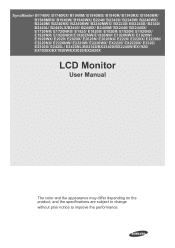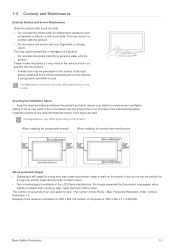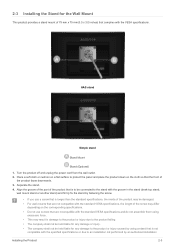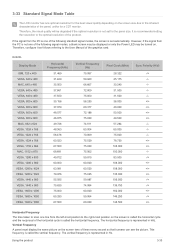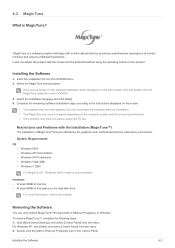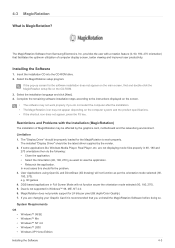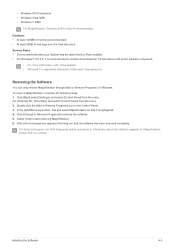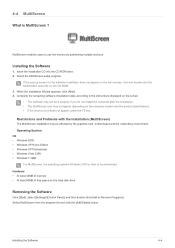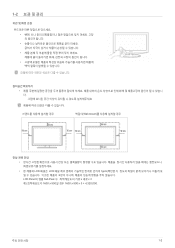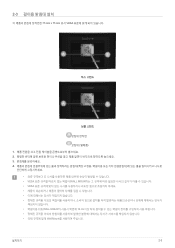Samsung E2420L Support Question
Find answers below for this question about Samsung E2420L.Need a Samsung E2420L manual? We have 3 online manuals for this item!
Question posted by MichaelKapolka on December 4th, 2013
Remove Base For Wall Mounting
The person who posted this question about this Samsung product did not include a detailed explanation. Please use the "Request More Information" button to the right if more details would help you to answer this question.
Current Answers
Answer #1: Posted by TommyKervz on December 4th, 2013 10:07 AM
Greetings. See page 2, 7, 8+ of the User Manual here
http://www.helpowl.com/manuals/Samsung/E2420L/120596
http://www.helpowl.com/manuals/Samsung/E2420L/120596
Related Samsung E2420L Manual Pages
Samsung Knowledge Base Results
We have determined that the information below may contain an answer to this question. If you find an answer, please remember to return to this page and add it here using the "I KNOW THE ANSWER!" button above. It's that easy to earn points!-
General Support
... T260 T200HD T220HD 932GW 932BW 2032NW 2232GW 2232BW Click to go to see your monitor. The last table lists those Samsung monitors that are not VESA compatible. For a list of several companies that sell/manufacture VESA wall mounts, VESA Mount Size 75x75 (in millimeters) 740BX 906BW 906CW 920BM 920WM 931CW 933BW 940BX 940N 940UX... -
General Support
... Anti-burn protection timer in anywhere easily. Extended Video Wall Format Extended Video Wall Function - SAMSUNG plasma monitor supports three types of each hour. - All White, this order, right, top, left on the Screen. - VESA Wall Mount Standard VESA Flat Display Mounting Interface Standard Support - User can find 3rd party installation company in OSD Menu, this... -
How to Attach the Monitor Stand of your TOC (Touch of Color) Monitor SAMSUNG
... the T220 or T220HD and are looking for a wall mount please go to Attach the Monitor Stand of your monitor and turn it cannot be wall mounted. To swivel the monitor just hold the sides of your monitor and apply even backward pressure. 3. The monitor stand for all of Color) Monitor STEP 3. How-To Download New Content To...
Similar Questions
How Do I Adapt My Syncmaster T260hd Monitor For Wall Mounting?
(Posted by codym 3 years ago)
How Do I Remove The Stem Of The Base From The Monitor?
The stem will not detach despite all of the pulling and moving left and right. I removed the large o...
The stem will not detach despite all of the pulling and moving left and right. I removed the large o...
(Posted by fpauldee 3 years ago)
Need Owners Manual And Downloads Samsung Syncmaster E2420 24' Lcd Monitor Please
I purchased a Refurbished Samsung SyncMaster E2420 24" LCD Monitor thru bestbuy.com Marketplace. Aft...
I purchased a Refurbished Samsung SyncMaster E2420 24" LCD Monitor thru bestbuy.com Marketplace. Aft...
(Posted by MzLady 10 years ago)
Monitor Has Power (the Light Is On),but The Is Simply Glowing Black.
(Posted by shellystollhans 12 years ago)
Stand Removable Install Wall Mount
how do you remove the stand from unit
how do you remove the stand from unit
(Posted by devineassociates 12 years ago)