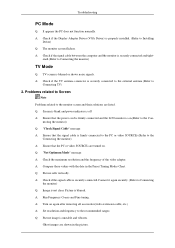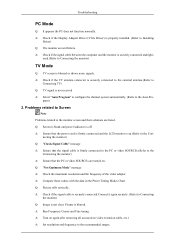Samsung T240HD Support Question
Find answers below for this question about Samsung T240HD - SyncMaster - 24" LCD Monitor.Need a Samsung T240HD manual? We have 8 online manuals for this item!
Question posted by olegrunfeld on March 17th, 2013
Samsung L74 Wide, 7.2 Mega Pixles. 28 Mm Wide Angle, 3.0 Touch Lcd
The touch screen suddenly does not work. It means I cannot empty or transfere all my pictures in the memory of the camera to my PC.
Please let me have your earliest comments/help.
Best regards
Ole Grünfeld
Current Answers
Related Samsung T240HD Manual Pages
Samsung Knowledge Base Results
We have determined that the information below may contain an answer to this question. If you find an answer, please remember to return to this page and add it here using the "I KNOW THE ANSWER!" button above. It's that easy to earn points!-
General Support
...;Camera / Camcorder Memory Camera Memory Max Storage for Pictures in Phone Memory: Limited To Available Shared Memory Direct Save To Removable Memory: Max Storage For Videos in Phone Memory: Max File Length: Messaging SMS Total SMS Storage Capacity: 190 Push: Character Limit Per Message: 160 SMS E-Mail Extraction: SMS URL Extraction: MMS Total MMS Storage... -
General Support
... Memory Camera Memory Max Storage for Pictures in Phone Memory: Limited To Available Shared Memory Direct Save To Removable Memory: Max Storage For Videos in Phone Memory: Max File Length: Messaging SMS Total SMS Storage Capacity: Push: Character Limit Per Message: 160 SMS E-Mail Extraction: SMS URL Extraction: MMS Total MMS Storage Capacity: 1000 MMS E-Mail... -
General Support
... make sure that number. Special Situation LCD monitor displays the post screen when you turn on the back in your computer and the monitor. Unplug the video cable from the back of your monitor. However, if you see one of your monitor needs service. that doesn't work, click HERE for your monitor, click here. Alternately, you...
Similar Questions
Removing The Base.
I have been unable to find a YouTube video showing how to remove the base from a Samsung T24D310NH. ...
I have been unable to find a YouTube video showing how to remove the base from a Samsung T24D310NH. ...
(Posted by foutersky 2 years ago)
Remote Control Code
I need remote control code for LS26TDNSUV/ZA to use with Rogers cable remote
I need remote control code for LS26TDNSUV/ZA to use with Rogers cable remote
(Posted by Anonymous-149224 9 years ago)
Minimum Height Of Samsung 210 Lc-2
I am lookimg for the minimum height specification for a samsung 210 lc-2
I am lookimg for the minimum height specification for a samsung 210 lc-2
(Posted by spe91168 11 years ago)
What Adapter Do I Need To Connect This Monitor To A Mac?
(Posted by gcscott58 11 years ago)