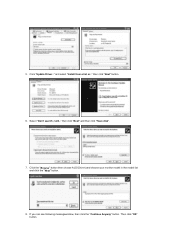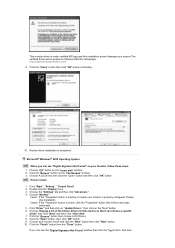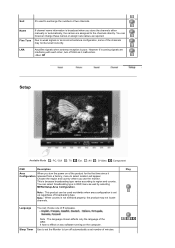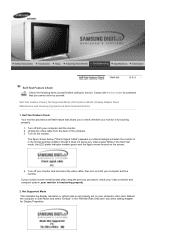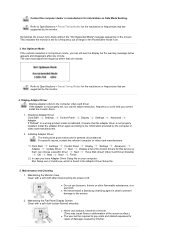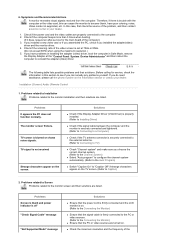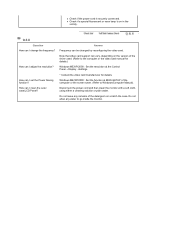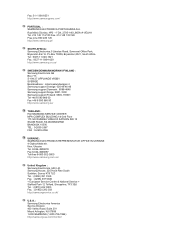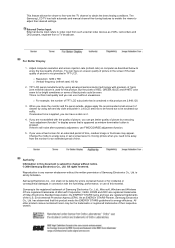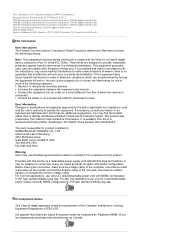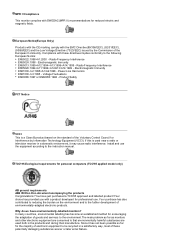Samsung 730MW - SyncMaster - 17" LCD Monitor Support and Manuals
Get Help and Manuals for this Samsung item

View All Support Options Below
Free Samsung 730MW manuals!
Problems with Samsung 730MW?
Ask a Question
Free Samsung 730MW manuals!
Problems with Samsung 730MW?
Ask a Question
Most Recent Samsung 730MW Questions
Samsung 730MW Videos
Popular Samsung 730MW Manual Pages
Samsung 730MW Reviews
We have not received any reviews for Samsung yet.