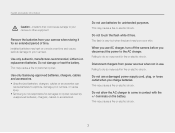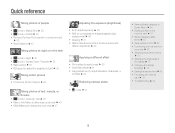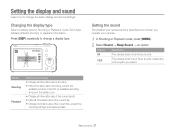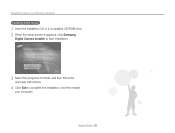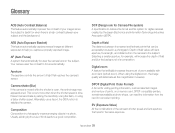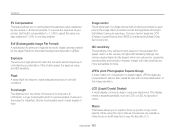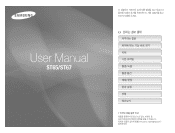Samsung ST65 Support Question
Find answers below for this question about Samsung ST65.Need a Samsung ST65 manual? We have 3 online manuals for this item!
Question posted by Tonybigeri on June 30th, 2014
Samsung St65 How Do You Put Dates In The Pictures
The person who posted this question about this Samsung product did not include a detailed explanation. Please use the "Request More Information" button to the right if more details would help you to answer this question.
Current Answers
Related Samsung ST65 Manual Pages
Samsung Knowledge Base Results
We have determined that the information below may contain an answer to this question. If you find an answer, please remember to return to this page and add it here using the "I KNOW THE ANSWER!" button above. It's that easy to earn points!-
General Support
... 320 x 240 176 x 144 Image Usability: Wallpaper Caller ID Image Group ID Image Picture Email Camera Controls & What Are The Camera / Camcorder Specifications On My SGH-A777 Phone? Settings Self Portrait Mode: Yes Self Timer: 3, 5, 10 Seconds Zoom Digital 3x Manual 1 - 8 Brightness Options: -2 to +2 White Balance: Auto Cloudy... -
General Support
... 1280 x 960 1024 x 768 1182 x 864 640 x 480 320 x 240 176 x 144 Image Usability: Wallpaper Caller ID Image Picture Mail Camera Controls & Settings Self Portrait Mode: Yes Self Timer: 3, 5, 10 Seconds Zoom Digital 9x Manual 1 to 9 Brightness Options: -4 to +4 White Balance: Auto Cloudy Fluorescent Sunny / Daylight Tungsten... -
General Support
... Always Off 2: Sensitivity 3: Digit Dialing 1: Adapt Digits 2: Reset Digits 4: Sound 1: Prompts (On/Off) 2: Digits (On/Off) 3: Names...Calculator 0: Set Time (displayed when there is no time information) PICTURES 1: Camera - Email 3: Instant Messaging 4: Yahoo! Volume 1: Sound 2: ...3: Always Vibrate 3: Voice Mail 4: Alarms 5: App. Dating 7: Voicemail 1: Call Voicemail 2: Clear Envelope 8: Premium ...
Similar Questions
I Am Unable To 'power On' My Samsung Pl 90 Digital Camera.
I am unable to 'power on my Samsung PL 90 digital camera. When i press the button for power on, it d...
I am unable to 'power on my Samsung PL 90 digital camera. When i press the button for power on, it d...
(Posted by kayessen 10 years ago)
How Can I See Pictures In Camera
What Do I Do To See Pictures
What Do I Do To See Pictures
(Posted by dIAMONDbEAUTY55 10 years ago)
How Do I Download A Video And/or Pictures From Camera To Mac Os X Computer?
How do I download a video and/or pictures from my camera to my Mac OS X computer? When I plug in the...
How do I download a video and/or pictures from my camera to my Mac OS X computer? When I plug in the...
(Posted by Sissy113 11 years ago)
Languages For St65 Samsung
I live in France and am thinking of buying this camera. However, I am worried the CD willall be in F...
I live in France and am thinking of buying this camera. However, I am worried the CD willall be in F...
(Posted by debkilner 12 years ago)
Samsung Bl 103 Digital Camera Problem
Dear Technician, i am a samsung bl 103 digital camera user from Asian country Nepal. so i recently h...
Dear Technician, i am a samsung bl 103 digital camera user from Asian country Nepal. so i recently h...
(Posted by sahazb 13 years ago)