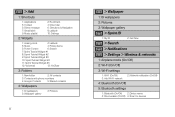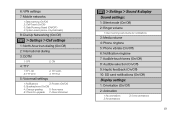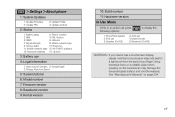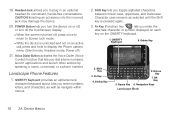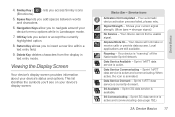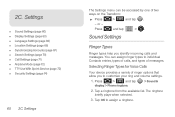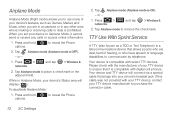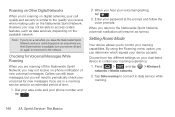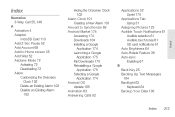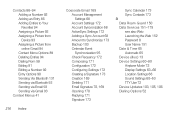Samsung SPH-M920 Support Question
Find answers below for this question about Samsung SPH-M920.Need a Samsung SPH-M920 manual? We have 2 online manuals for this item!
Question posted by 1dagreat1 on June 2nd, 2013
Is There Any Way To Take Airplane Mode Off
The person who posted this question about this Samsung product did not include a detailed explanation. Please use the "Request More Information" button to the right if more details would help you to answer this question.
Current Answers
Related Samsung SPH-M920 Manual Pages
Samsung Knowledge Base Results
We have determined that the information below may contain an answer to this question. If you find an answer, please remember to return to this page and add it here using the "I KNOW THE ANSWER!" button above. It's that easy to earn points!-
General Support
... My SPH-m620 (UpStage)? Can I Review the Phone Tutorial On My SPH-m620 (UpStage)? How Do I Use Voice Recordings As Ringtones On My SPH-m620 (UpStage)? What Items Come With My SPH-m620 (UpStage)? How Do I Text Message, In T9 Mode, From The MP3 Side Of My SPH-m620 (Upstage)? How Do I Access Airplane Mode On My SPH-m620... -
General Support
... I Delete All Messages On My SPH-I325 (Ace)? Does My SPH-I325 (Ace) Have A Way To Prevent Others From Seeing My Files Saved On A Storage Card? How Do I Access Airplane Mode On My SPH-I325 (Ace)? What Is World Time And How Do I Copy Or Move Pictures From My SPH-I325 (Ace) Phone To My Storage Card? How... -
General Support
...; How Do I Access Airplane Mode On My SPH-M550 (Exclaim) Phone? How Do I Record Video With My SPH-M550 (Exclaim) Phone? Where Do I Create or Delete A Voice Note On My SPH-M550 (Exclaim) Phone? How Do I Find My SPH-M550 (Exclaim)'s Phone Number? Can I Change The Camera/Camcorder Resolution On My SPH-M550 (Exclaim) Phone? SPH-M550 FAQ List How...
Similar Questions
How Do You Send Files Via Bluetooth On A Samsung Virgin Mobile Phone Sph-m340
(Posted by Anonymous-144223 9 years ago)
How To Upload Pictures From Samsung Phone Sph-m920 To My Computer
(Posted by answkmk31 9 years ago)
Boost Mobile Phone Sph-m260 How To Delete Text Messages
(Posted by 7TOSdjn9 9 years ago)
How To Unlock Sprint Sph-m920 (transform) Phone?
i forgot the draw pattern to open my phone. what do i do ??
i forgot the draw pattern to open my phone. what do i do ??
(Posted by isaacyeb 12 years ago)