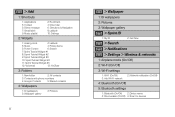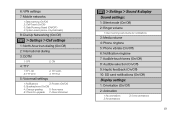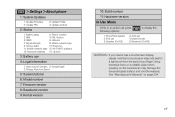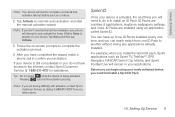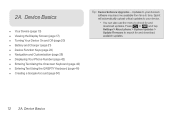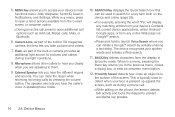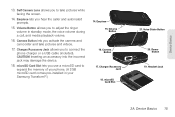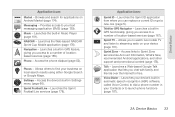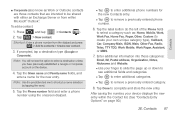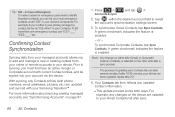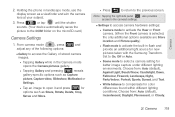Samsung SPH-M920 Support Question
Find answers below for this question about Samsung SPH-M920.Need a Samsung SPH-M920 manual? We have 2 online manuals for this item!
Question posted by answkmk31 on August 17th, 2014
How To Upload Pictures From Samsung Phone Sph-m920 To My Computer
The person who posted this question about this Samsung product did not include a detailed explanation. Please use the "Request More Information" button to the right if more details would help you to answer this question.
Current Answers
Related Samsung SPH-M920 Manual Pages
Samsung Knowledge Base Results
We have determined that the information below may contain an answer to this question. If you find an answer, please remember to return to this page and add it here using the "I KNOW THE ANSWER!" button above. It's that easy to earn points!-
General Support
... Virgin Mobile SPH-M310 (Slash) Phone? SPH-M310 FAQ List Below is a listing of the FAQs currently registered in our system for the Virgin Mobile SPH-M310 (Slash). Camcorder Camera Camcorder Display Sounds & View the Virgin Mobile SPH-M310 (Slash) Menu Tree Top How Do I Create Or Delete A Contact On My Virgin Mobile SPH-M310 (Slash)? How Do I Transfer Pictures... -
General Support
... My SPH-M550 (Exclaim) Phone And My Computer? Click on the bottom-left soft key to Select the Bluetooth device Select Yes (1) at the "Want to a PC requires a microSD Memory Card, Memory Card Adaptor & The microSD memory card must first be prompted to subscribe to access and manage your uploaded pictures... -
General Support
... Key Lock 5: Language English Spanish 6: Location Location On E911 Only 7: Current Country 8: Security 1: Edit Codes 1: Phone Only 2: Calls & Video 1: VCAST Videos 2: Get New Pictures 3: My Pictures 4: My Videos 5: Take Picture 6: Record Video 7: OnlineAlbum 3: Games 4: Mobile Web 5: Browse & Contacts 1: New Contact 2: Contact List 3: Groups 1: Business 2: Colleague 3: Family 4: Friends...
Similar Questions
Upload Pictures
How can I upload pictures from my SM B11V samsung flip phones to my laptop?
How can I upload pictures from my SM B11V samsung flip phones to my laptop?
(Posted by sanelecatechist 8 years ago)
Uploading Pictures To Pc
How do I upload pictures to PC from phone?
How do I upload pictures to PC from phone?
(Posted by sbroughton 10 years ago)
Sprint Transform (sph-m920) Battery Charged Notification
My sph-m920 recently started repeating the battery charged notification sound alert or vibrate alert...
My sph-m920 recently started repeating the battery charged notification sound alert or vibrate alert...
(Posted by rbsimcox 12 years ago)