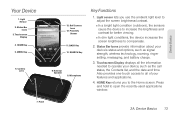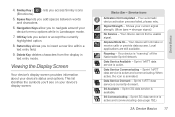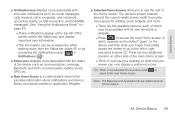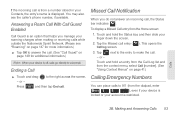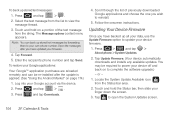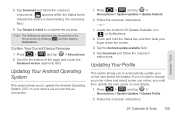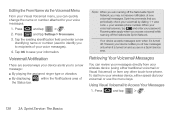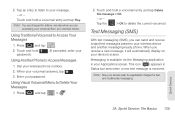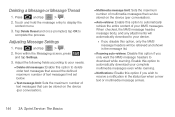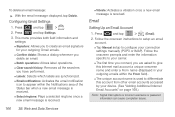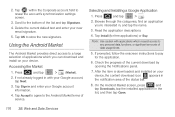Samsung SPH-M920 Support Question
Find answers below for this question about Samsung SPH-M920.Need a Samsung SPH-M920 manual? We have 2 online manuals for this item!
Question posted by Anonymous-34195 on July 21st, 2011
Text Messages In The Status Bar
i want to know how to make it where only a text message symbol is seen in my notification bar not the message
Current Answers
Related Samsung SPH-M920 Manual Pages
Samsung Knowledge Base Results
We have determined that the information below may contain an answer to this question. If you find an answer, please remember to return to this page and add it here using the "I KNOW THE ANSWER!" button above. It's that easy to earn points!-
General Support
.... The Bluetooth audio connection between the equipment and receiver. In accordance with a Bluetooth mobile phone or other Bluetooth devices before you use the speakers for the first time. Afterward it takes 3 hours to reach fully charged status.) make changes or modify the device in jack and the other functions and will be... -
General Support
... equipment, or other to be streamed from the mobile's phone book will be heard through a mobile phone, wirelessly. HFP Hands-Free Profile allows a connection from the mobile phone such as a connection to the user. You can be made available in the hands-free car kit making it connects the phone to different folders, getting folder listings, changing to... -
General Support
...Notification 1: Message & Press the right softkey to 2: Status Bar...Update Phone Software 0: Phone Info 1: Phone Number...Messaging 5: 3-Way Call 6: Call History For additional information on the SPH-M610 Email 1: Get New IM & Mail download 7: Call Tones MESSAGING 1: Send Message 1: Text 2: Picture Mail 3: Hand.Msg 4: VoiceSMS 2: Text Message 1: Inbox 2: Outbox 3: Drafts 4: Send Text...
Similar Questions
How Do You Send Files Via Bluetooth On A Samsung Virgin Mobile Phone Sph-m340
(Posted by Anonymous-144223 9 years ago)
How To Upload Pictures From Samsung Phone Sph-m920 To My Computer
(Posted by answkmk31 9 years ago)
Boost Mobile Phone Sph-m260 How To Delete Text Messages
(Posted by 7TOSdjn9 9 years ago)
How Do You Save And Download A Text Message To A Computer?
I need to save a text for legal purposes. How do I do this with a samsung sph-m920 phone. I am lost
I need to save a text for legal purposes. How do I do this with a samsung sph-m920 phone. I am lost
(Posted by gasaholic53105 11 years ago)