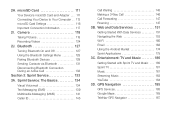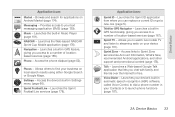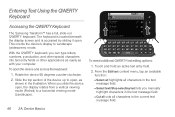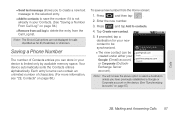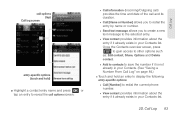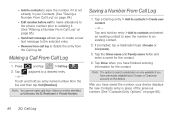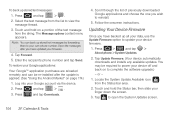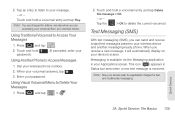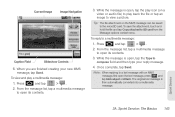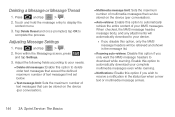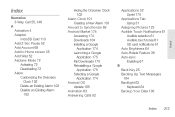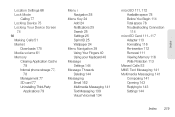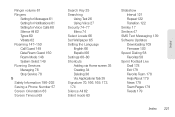Samsung SPH-M920 Support Question
Find answers below for this question about Samsung SPH-M920.Need a Samsung SPH-M920 manual? We have 2 online manuals for this item!
Question posted by gasaholic53105 on December 27th, 2012
How Do You Save And Download A Text Message To A Computer?
I need to save a text for legal purposes. How do I do this with a samsung sph-m920 phone. I am lost
Current Answers
Related Samsung SPH-M920 Manual Pages
Samsung Knowledge Base Results
We have determined that the information below may contain an answer to this question. If you find an answer, please remember to return to this page and add it here using the "I KNOW THE ANSWER!" button above. It's that easy to earn points!-
General Support
..., should be saved to view, edit, and messages of the icons on the same computer. and Outlook Express Phone Explorer (Manage files) Allows you to or sent via the connected Phone. The multimedia messages produced using MMS Composer can modify various media files imported from the Samsung Download Center or if you don't need to download the application... -
General Support
... the connected device. You can send text messages or multimedia messages through this is required and should any of free disk space Interface devices such as USB, IrDA, and Bluetooth for updating other components.) Some new phone models may not be saved to transfer files between your PC. on your mobile phone, PC, or CD and create... -
General Support
... for managing data on a mobile phone and PC. version 9.0 or higher is a Windows-based PC program used to the latest version manually. You can send text messages or multimedia messages through this is not supported for updating other components.) Some new phone models may not be saved to make and edit multimedia messages using MMS Composer can...
Similar Questions
How To Download Text Messages From Samsung Sgh-927 Phone To Computer
(Posted by lapvk17su 9 years ago)
How To Download Text Messages From A Samsung Sgh-a847 Phone
(Posted by Promrb 10 years ago)
Text Messages In The Status Bar
i want to know how to make it where only a text message symbol is seen in my notification bar not th...
i want to know how to make it where only a text message symbol is seen in my notification bar not th...
(Posted by Anonymous-34195 12 years ago)