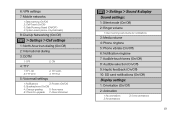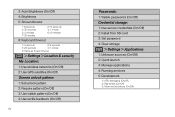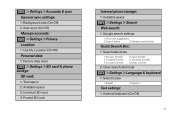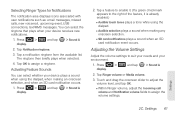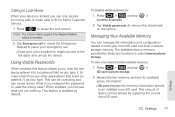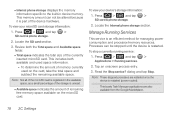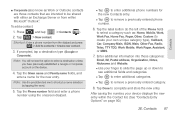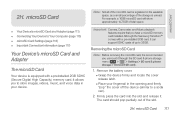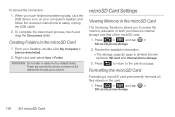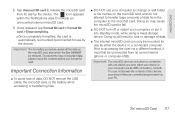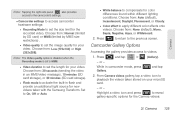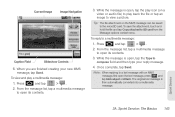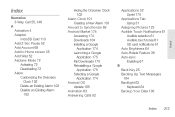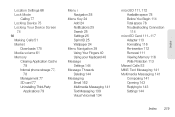Samsung SPH-M920 Support Question
Find answers below for this question about Samsung SPH-M920.Need a Samsung SPH-M920 manual? We have 2 online manuals for this item!
Question posted by mattbeckdean on November 4th, 2012
How Do I Get The Sd Card Out?
hi, which button to open to release the card with photos? thanks
Current Answers
Related Samsung SPH-M920 Manual Pages
Samsung Knowledge Base Results
We have determined that the information below may contain an answer to this question. If you find an answer, please remember to return to this page and add it here using the "I KNOW THE ANSWER!" button above. It's that easy to earn points!-
General Support
...Opening Multimedia Messages Saving Multimedia Messages Composing Multimedia Messages Sending Working with Message Manager. New button from the pulldown menus, or click the button in the PC is connected to send a created multimedia message via the connected Phone as photos..., BMP, PNG, WBMP Note: Mobile Phone window appears, click the To button at the top. You can create a... -
General Support
... for the Car Kit. Reject an incoming voice Don't answer an incoming call by pressing the the Remote Controller, or when your mobile phone. there is ringing, press the button to your mobile phone rejects a connection request from using the last call mode. you press the Controller to switch to switch the call log, it... -
General Support
... returns to normal During a call comes in Standby Mode, short press the "Mode" buttons on the mobile phone is started . (Always refer to the User Guide of the Speakerphone signal When the ...short press the MFB (multi-function-button) once, and an audible tone will be heard and the c) Release the multi-function-button, and the device is paired with a Mobile Phone b) An audible tone...
Similar Questions
How To Upload Pictures From Samsung Phone Sph-m920 To My Computer
(Posted by answkmk31 9 years ago)
Samsung Sgh-i917 Sd Card Photos
I'm wondering how to access previously existing information from past phones that were located on my...
I'm wondering how to access previously existing information from past phones that were located on my...
(Posted by sleapley 9 years ago)
Accessing The Sim Card On A Samsung Sph-m920
How do I access the sim card on this phone?
How do I access the sim card on this phone?
(Posted by saritisima4 11 years ago)