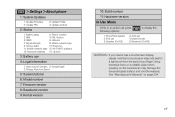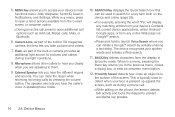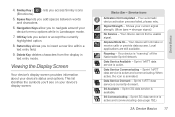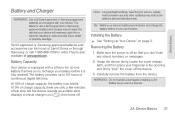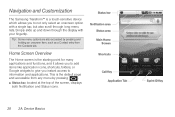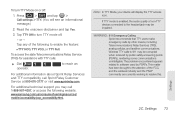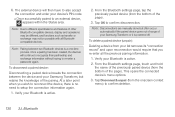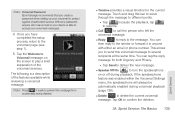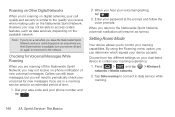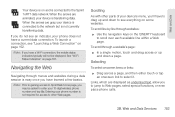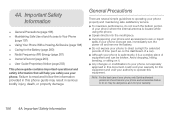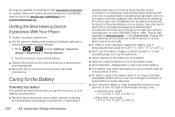Samsung SPH-M920 Support Question
Find answers below for this question about Samsung SPH-M920.Need a Samsung SPH-M920 manual? We have 2 online manuals for this item!
Question posted by XplicSaleh on February 18th, 2014
How Can I Delete One Single Call From My Sprint Samsung Model Sph-m920
The person who posted this question about this Samsung product did not include a detailed explanation. Please use the "Request More Information" button to the right if more details would help you to answer this question.
Current Answers
Related Samsung SPH-M920 Manual Pages
Samsung Knowledge Base Results
We have determined that the information below may contain an answer to this question. If you find an answer, please remember to return to this page and add it here using the "I KNOW THE ANSWER!" button above. It's that easy to earn points!-
General Support
... My SPH-A880 (MM-A880)? I Delete Downloaded Content On My SPH-A880 (MM-A880)? Do I Change Text Input Modes On My SPH-A880 (MM-A880)? What Items Come With My SPH-A880 My SPH-A880 (MM-A880) Phone Have... Down. View the Sprint SPH-A880 (PM-A880) Menu Tree When I Use Call Waiting On My SPH-A880 (MM-A880)? Do I Connect To The Internet With My SPH-A880 (MM-A880)? My SPH-A880 (MM-A880)... -
General Support
How Do I Create/Delete A Text Message On My Sprint Handset? SPH-M220 SPH-i830 SPH-i500 SPH-a500 SPH-a460 SPH-i330 please select your phone model from the list below for specific details on how to create / delete a text message from your Sprint handset. -
General Support
... My SPH-m510? View the Sprint SPH-M510 Menu Tree SPH-m510 Bluetooth Index Top How Do I Make A 3-Way Call, Or Conference Call On My Phone? Does My SPH-m510 Support Self Portrait Mode? How Do I Use Pictures On A Memory Card As Wallpaper On My SPH-m510? Can I Create Or Delete A Contact On My SPH-m510? Can I Delete All...
Similar Questions
Samsung Sprint Model Sph-m580 How To Unlock For Free
(Posted by DjstSmile 10 years ago)
How To Unlock A Locked A Sprint Samsung Phone Model Sph-m920
(Posted by mfmicha 10 years ago)
Sprint Transform (sph-m920) Battery Charged Notification
My sph-m920 recently started repeating the battery charged notification sound alert or vibrate alert...
My sph-m920 recently started repeating the battery charged notification sound alert or vibrate alert...
(Posted by rbsimcox 12 years ago)