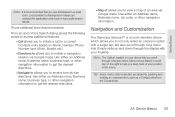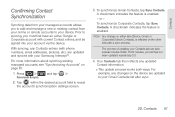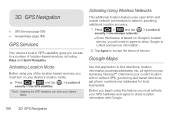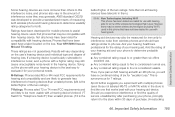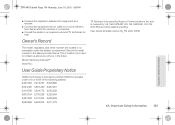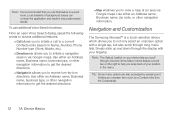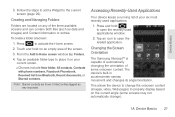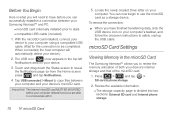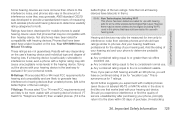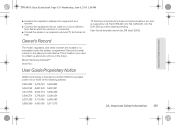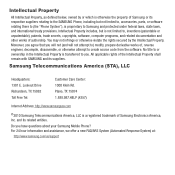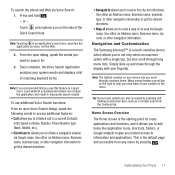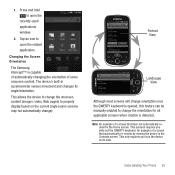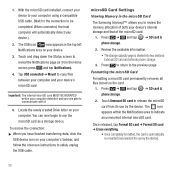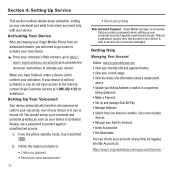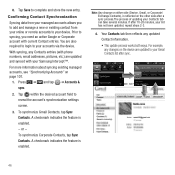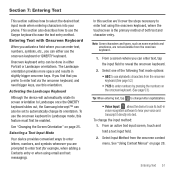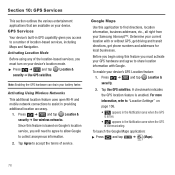Samsung SPH-M910 Support Question
Find answers below for this question about Samsung SPH-M910.Need a Samsung SPH-M910 manual? We have 5 online manuals for this item!
Question posted by Caydrd713 on July 9th, 2014
How To Unlock Samsung Intercept Without Password
The person who posted this question about this Samsung product did not include a detailed explanation. Please use the "Request More Information" button to the right if more details would help you to answer this question.
Current Answers
Related Samsung SPH-M910 Manual Pages
Samsung Knowledge Base Results
We have determined that the information below may contain an answer to this question. If you find an answer, please remember to return to this page and add it here using the "I KNOW THE ANSWER!" button above. It's that easy to earn points!-
General Support
...mobile phone. Note: Follow same steps for Options Select Erase (2). Service Provider Contact Information To delete All Text Messages follow the steps below: While in standby mode, press the Menu/OK button Select Settings Enter password (Usually last 4 digits of the phone...How Do I Delete All Of My Personal Information From My SPH-A900? Video To delete all (4). To confirm select... -
General Support
...the most common scenario is updated to a network through a mobile phone, wirelessly. HFP 1.5 is accessing the Internet, from any mobile phone or PDA. DUN is called push because the transfers are... by pressing a button on the side of the phone. What Bluetooth Profiles Are Supported On My SPH-M630 (HighNote) Phone? The SPH-M630 (HighNote) supports the following website: ... -
General Support
... 4: Scan for notifications 3: Media volume 4: Phone ringtone 5: Phone vibrate 6: Notification ringtone 7: Audible touch tones...SPH-M900 (Moment) Menu Tree Click here to display the following options: 1: Show dialpad 2: Add call 3: End call volume for devices 5: 5: Mobile...unlock pattern: 1: Require pattern 2: Use visible 3: Use tactile feedback 4: Set unlock pattern Passwords: 5: Visible passwords...