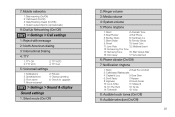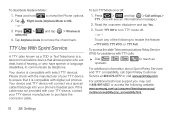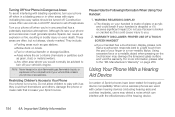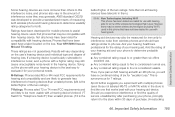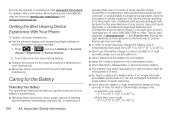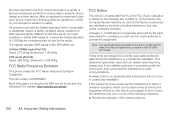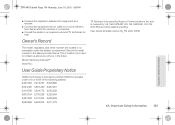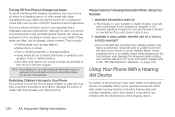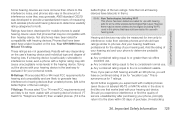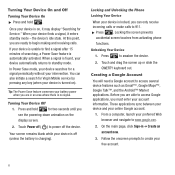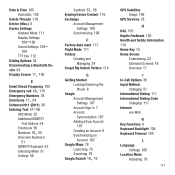Samsung SPH-M910 Support Question
Find answers below for this question about Samsung SPH-M910.Need a Samsung SPH-M910 manual? We have 5 online manuals for this item!
Question posted by DougUal on November 10th, 2013
How Do You Unlock Sprint Phone Sph-m910
The person who posted this question about this Samsung product did not include a detailed explanation. Please use the "Request More Information" button to the right if more details would help you to answer this question.
Current Answers
Related Samsung SPH-M910 Manual Pages
Samsung Knowledge Base Results
We have determined that the information below may contain an answer to this question. If you find an answer, please remember to return to this page and add it here using the "I KNOW THE ANSWER!" button above. It's that easy to earn points!-
General Support
SPH-M100 (Uproar) How Do I Transfer MP3's To My Sprint Phone? details on how to transfer MP3's to your Sprint phone. -
General Support
SPH-a500 SPH-a660 SPH-a600 details on how to assign a PictureID to a contact on your Sprint phone. How Do I Assign A Picture ID To A Contact On My Sprint Phone? -
General Support
SPH-a640 SPH-a580 SPH-a420 SPH-a560 SPH-a880 SPH-a740 SPH-a760 SPH-a700 SPH-a680 SPH-a660 SPH-a620 SPH-a600 SPH-a500 SPH-a460 SPH-a400 How Do I Use Call Waiting On My Sprint Phone? please select your handset from the list below for specific details on how to use the call waiting feature on your Sprint phone.
Similar Questions
How Do I Unlock My Samsung Sph-m910
To many wrong pattern now i don't know email to unlock phone
To many wrong pattern now i don't know email to unlock phone
(Posted by Pleaseletmein 10 years ago)