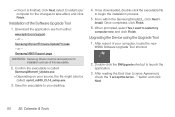Samsung SPH-M900 Support Question
Find answers below for this question about Samsung SPH-M900.Need a Samsung SPH-M900 manual? We have 4 online manuals for this item!
Question posted by belishar2010 on July 27th, 2011
Transferring Of Pictures From Phone To Computer.
I would like to know if the pictures that are stored on my phone (Samsung moment SPH-M900), can be transferred to my computer? If it could be done please provide instructions on how to.
Current Answers
Related Samsung SPH-M900 Manual Pages
Samsung Knowledge Base Results
We have determined that the information below may contain an answer to this question. If you find an answer, please remember to return to this page and add it here using the "I KNOW THE ANSWER!" button above. It's that easy to earn points!-
General Support
... the destination folders. a USB cable) to a PC the pictures MUST be formatted, by the phone, in order for the handset to a PC. Please note that Picture transfer method instructions. How Do I Transfer Pictures or Videos Between My SGH-A887 (Solstice) Phone And My Computer? SGH-A887 (Solstice) Picture Transfer Methods Via New Samsung PC Studio Via Windows Explorer Via... -
General Support
... the My Windows Mobile-Based Device icon Double click on the My Documents folder Double click on the My Pictures folder Click on the PC Via Memory Card To transfer pictures (via a Bluetooth adaptor) Photo files, from the handset to that Picture transfer method instructions. The SPH-I325 (Ace) handset features four different methods to transfer pictures from the Samsung... -
General Support
... Dialing Automatic Redial Picture Caller ID Answering Maching Mode Speech (To Text) Dictation PictBridge Business Card Scan Stereo Speaker Music / Media Player Mass Storage Dynamic Idling Support Network Dependant Features * VoiceMail Call Forwarding Call Waiting 3 - Service Provider Contact Information What Are The Specifications Of Advanced Features On My SPH-M900 (Moment) Phone? In some...
Similar Questions
How Can I Insert A Sim Card Sprint Sph-m900 User Guide
(Posted by jbarnsh 9 years ago)
How To Unlock A Virgin Mobile Samsung Sph-m340 Phone To Use On Another Network
(Posted by unlocJuli 9 years ago)
Como Descargar Musica A Un Samsung Sph-m900 Moment
(Posted by gaby200923 10 years ago)
Samsung Boost Mobile Model Sph-m580 How To Unlock Phone
(Posted by Hatsikmarc 10 years ago)
Does Anybody Know How Can I Transfer Contacts From My Phone To My Computer?
Is there a way to transfer all my Contacts from my Samsung Moment SPH-M900 to my computer via the US...
Is there a way to transfer all my Contacts from my Samsung Moment SPH-M900 to my computer via the US...
(Posted by Anonymous-44449 12 years ago)