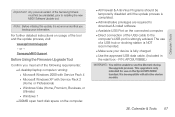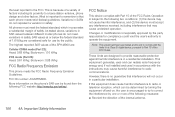Samsung SPH-M900 Support Question
Find answers below for this question about Samsung SPH-M900.Need a Samsung SPH-M900 manual? We have 4 online manuals for this item!
Question posted by jbarnsh on September 25th, 2014
How Can I Insert A Sim Card Sprint Sph-m900 User Guide
The person who posted this question about this Samsung product did not include a detailed explanation. Please use the "Request More Information" button to the right if more details would help you to answer this question.
Current Answers
Related Samsung SPH-M900 Manual Pages
Samsung Knowledge Base Results
We have determined that the information below may contain an answer to this question. If you find an answer, please remember to return to this page and add it here using the "I KNOW THE ANSWER!" button above. It's that easy to earn points!-
General Support
... Player Messaging Memory (Camera / Camcorder) (Messaging) (System / User) Network Phone Book SAR Values Storage Card How Do I Use Them On My SPH-m620 (UpStage)? How Do I Set An Audible Message Alert For Missed Calls Or Voice Mails On My SPH-m620 (UpStage)? Can I Mute / Unmute A Call On My SPH-m620 (UpStage)? How Do I Delete All Of... -
General Support
... Snooze Capabilities? Configurations Speed Dial Calendar, Time & View the Sprint SPH-I325 (Ace) Menu Tree SPH-I325 (Ace) Bluetooth Index Top How Do I Create Or Delete Speed Dial Entries On My SPH-I325 (Ace)? How Do I Copy Contacts From My SPH-I325 (Ace) Phone To The SIM Card? Can An Image Be Assigned To A Contact On My... -
General Support
... remove the SIM card, gently slide it in SIM card and its contacts can be easily damaged by scratches or bending. Insert SIM Card Important!: The plug-in the SIM card slot How Do I Insert Or Remove The SIM Card On My TracFone SGH-T301G Phone? To insert the SIM card from the phone during charging to those on the phone (1) Press lightly...
Similar Questions
Como Descargar Musica A Un Samsung Sph-m900 Moment
(Posted by gaby200923 10 years ago)
Does Anybody Know How Can I Transfer Contacts From My Phone To My Computer?
Is there a way to transfer all my Contacts from my Samsung Moment SPH-M900 to my computer via the US...
Is there a way to transfer all my Contacts from my Samsung Moment SPH-M900 to my computer via the US...
(Posted by Anonymous-44449 12 years ago)
Transferring Of Pictures From Phone To Computer.
I would like to know ifthe pictures that are stored on my phone (Samsung moment SPH-M900), can be tr...
I would like to know ifthe pictures that are stored on my phone (Samsung moment SPH-M900), can be tr...
(Posted by belishar2010 12 years ago)