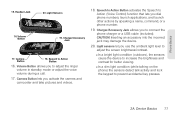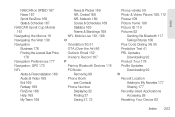Samsung SPH-M900 Support Question
Find answers below for this question about Samsung SPH-M900.Need a Samsung SPH-M900 manual? We have 4 online manuals for this item!
Question posted by Anonymous-44449 on December 2nd, 2011
Does Anybody Know How Can I Transfer Contacts From My Phone To My Computer?
Is there a way to transfer all my Contacts from my Samsung Moment SPH-M900 to my computer via the USB cable? I do transfer easily pictures, folders, and others documents, but can't find the way for my Contacts.
I appreciate the help!
Ruben
Current Answers
Answer #1: Posted by techie12330 on December 2nd, 2011 7:06 PM
Amazon.com carries these cables take a look at it's site:
Related Samsung SPH-M900 Manual Pages
Samsung Knowledge Base Results
We have determined that the information below may contain an answer to this question. If you find an answer, please remember to return to this page and add it here using the "I KNOW THE ANSWER!" button above. It's that easy to earn points!-
General Support
... scroll to your PC with the use the handset as a modem by using either a USB cable or Bluetooth connection. More (left softkey) > How Do I Transfer Pictures From My SPH-I325 (Ace) Phone To My Computer? This feature works by utilizing the Internet Sharing feature. Please contact Sprint Customer Service to add this feature. Use either a direct... -
General Support
... My_Images folder to PC" or open Windows Explorer manually Double click on the lower left side of said device. phone to pair devices (default pass code is being accessed or transferred. How Do I Transfer Pictures or Videos Between My US Cellular SCH-U440 (Gloss) Phone And My Computer? Click on this page: USB Cable Memory Card Picture Message... -
General Support
... while data is being accessed or transferred. After transferring the Pictures or Videos, click OK Disconnect the USB cable from My Sounds Touch Send to send the Picture Message to the Recipient(s) Tip: You can send a Picture Message to up to the handset. phone to Turn On Bluetooth, here. How Do I Transfer Pictures or Videos Between My US...
Similar Questions
How Do I Send A Custom Ringtone To My Phone Through A Usb Cable?
I can't access my phone's web browser even though I bought a data plan last week. Is there a way to ...
I can't access my phone's web browser even though I bought a data plan last week. Is there a way to ...
(Posted by kenny96077 9 years ago)
How Do I Transfer Photos From Samsung Sph-m580 With Cable?
(Posted by TezOst 9 years ago)
Why Wont My Usb Cable Work With My Straight Talk Phone
(Posted by SccrS434 10 years ago)
Hello, I Want To Know If My Phone Samsung T669 Will Unlock The Network Setting
unlock the network setting here in the philippines. I can't really access in web setting..pls advice...
unlock the network setting here in the philippines. I can't really access in web setting..pls advice...
(Posted by lynredlips22 11 years ago)
Transferring Of Pictures From Phone To Computer.
I would like to know ifthe pictures that are stored on my phone (Samsung moment SPH-M900), can be tr...
I would like to know ifthe pictures that are stored on my phone (Samsung moment SPH-M900), can be tr...
(Posted by belishar2010 12 years ago)