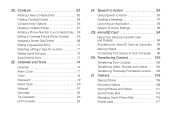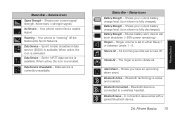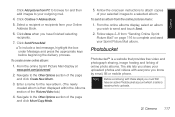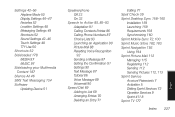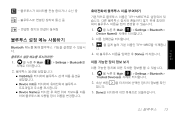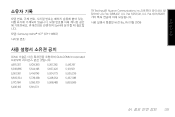Samsung SPH-M850 Support Question
Find answers below for this question about Samsung SPH-M850.Need a Samsung SPH-M850 manual? We have 3 online manuals for this item!
Current Answers
Related Samsung SPH-M850 Manual Pages
Samsung Knowledge Base Results
We have determined that the information below may contain an answer to this question. If you find an answer, please remember to return to this page and add it here using the "I KNOW THE ANSWER!" button above. It's that easy to earn points!-
General Support
... (If you can lock the phone manually, or set the phone to be entered. How Do I Use Key Guard Or Key Lock On My SPH-M550 (Exclaim) Phone? The keys will automatically lock after a period of the following: Unlocked (1) - With the phone in lock mode, you can't recall your wireless phone number. Phone also restricts access to edit... -
General Support
... Virgin Mobile SPH-M310 (Slash) Phone? How Do I Use My Virgin Mobile Phone As A Modem Or Transfer Data Between It And My Computer? How Do I Use Speed Dial On My Virgin Mobile SPH-M310 (Slash)? How Do I Reset My Virgin Mobile SPH-M310 (Slash)? How Do I Change The Camera Resolution On My Virgin Mobile SPH-M310 (Slash)? Does My Virgin Mobile SPH-M310... -
General Support
...;To confirm select Yes. To remove personal information from the handset simply click on the SPH-A900 click here . Press Yes to delete mp3 files from the list Press the Left...button Select Settings Enter password (Usually last 4 digits of the mobile phone. Choose Reset Phone (8) Use the navigational keypad to select yes to reset it to delete all contacts follow the steps below : While in...
Similar Questions
Manual Hard Reset For A Sph-m850
Please help me to unlock my phone, I need a manual hard reset
Please help me to unlock my phone, I need a manual hard reset
(Posted by reniecad34 10 years ago)
How To Hard Reset A Virgin Mobile Phone To Bypass The Unlock Code Model Sph-340
How Can I Unlock A Phone
How Can I Unlock A Phone
(Posted by 4MiSs0Uribe8 11 years ago)
How Do I Unlock Forgotten Password On Sph-m850. How Can I Reset My Code
(Posted by sanart7 11 years ago)
Unlocking Kit For Sph-a120
I want the above kit to unlock my phone to be use in Zimbabwe
I want the above kit to unlock my phone to be use in Zimbabwe
(Posted by joserfm99 12 years ago)