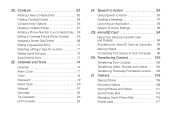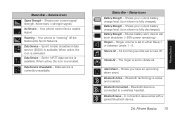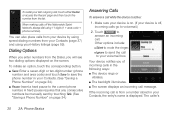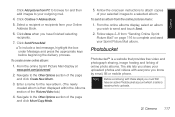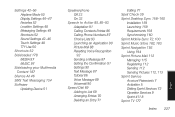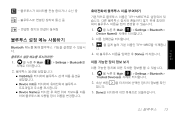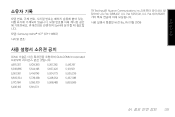Samsung SPH-M850 Support Question
Find answers below for this question about Samsung SPH-M850.Need a Samsung SPH-M850 manual? We have 3 online manuals for this item!
Question posted by reniecad34 on September 29th, 2013
Manual Hard Reset For A Sph-m850
Please help me to unlock my phone, I need a manual hard reset
Current Answers
Related Samsung SPH-M850 Manual Pages
Samsung Knowledge Base Results
We have determined that the information below may contain an answer to this question. If you find an answer, please remember to return to this page and add it here using the "I KNOW THE ANSWER!" button above. It's that easy to earn points!-
General Support
... All Sounds or Ringtones From My Virgin Mobile SPH-M310 (Slash)? How Do I Delete All Downloaded Content On My Virgin Mobile SPH-M310 (Slash)? Virgin Mobile SPH-M310 (Slash) Bluetooth Index How Do I Delete The Call Logs Or Call History On My Virgin Mobile SPH-M310 (Slash)? How Do I Use My Virgin Mobile Phone As A Modem Or Transfer Data Between... -
General Support
... Device that needs to Erase the... the handset simply click on the SPH-A900 click here . Choose Reset Phone (8) Use the navigational keypad to select yes to reset it to erase the Voice Memo For...all contacts follow Choose Erase My Content (6) Select Yes (1) to Confirm the Erase of the mobile phone. the screensaver key for Erase (1) Select Yes, and press Menu/OK button to factory default ... -
General Support
... protocol information please visit the following website: (Due to a network through a mobile phone, wirelessly. such as a wireless data cable, connecting a PC or PDA to possible URL changes please use the search on the side of the phone. The SPH-M550 (Exclaim) handset supports the following profiles to function: DUN, LAN, FTP and...
Similar Questions
How Do I Hard Reset My Samsung Sph-m850 Because I Forgot My Original Pass Code
(Posted by wildcard42069 10 years ago)
How Do I Manually Activate The Sprint Sph-m850 Using The Msl And Msid?
I have been informed the phone has been activated, but I need to manuall activate it using the MSL a...
I have been informed the phone has been activated, but I need to manuall activate it using the MSL a...
(Posted by Anonymous-94150 11 years ago)
Where Do I Get The Driver For Pc For My Mobile Phone Samsung
Sgha667 Hspa
DRIVER FOR MY PC USB FOR MY MOBILE PHONE SGHA667 HSPA SAMSUNG
DRIVER FOR MY PC USB FOR MY MOBILE PHONE SGHA667 HSPA SAMSUNG
(Posted by dionlazani 11 years ago)
My Samsung Mobile Phone To Pc Usb Driver Is Not Working Where Can I Get A Fix
My Samsung mobile phone GT-E2121B to pc usb driver is not working where can I get a fix, when wind...
My Samsung mobile phone GT-E2121B to pc usb driver is not working where can I get a fix, when wind...
(Posted by julesn9 12 years ago)