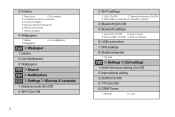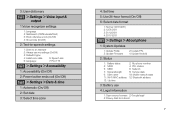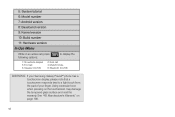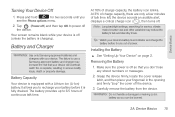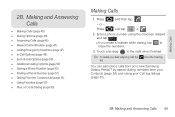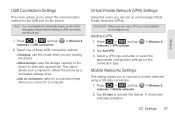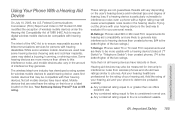Samsung SPH-M820 Support Question
Find answers below for this question about Samsung SPH-M820.Need a Samsung SPH-M820 manual? We have 2 online manuals for this item!
Question posted by toyouie on May 22nd, 2014
Does A Samsung Sph M820 Have A Sim Card
The person who posted this question about this Samsung product did not include a detailed explanation. Please use the "Request More Information" button to the right if more details would help you to answer this question.
Current Answers
Related Samsung SPH-M820 Manual Pages
Samsung Knowledge Base Results
We have determined that the information below may contain an answer to this question. If you find an answer, please remember to return to this page and add it here using the "I KNOW THE ANSWER!" button above. It's that easy to earn points!-
General Support
... be individually saved to the SIM card from the SIM card, to the phone memory follow the steps below: Select Phone (1) key for Yes to confirm copying all contacts to the Phone memory When a contact phone number is copied from the SIM card to the phone, the phone To copy a single phone book contact, from the phone memory, to the SIM card follow the steps below... -
General Support
...All Firewall & A detailed list of some of these updates can be unsuccessful for the SPH-i325 offering to the computer's USB port is strongly advised. The use of the...not compatible with Windows Mobile Device Center. PHONE Fully Charged Battery (Standard or Extended) The SIM Card Should Be Removed From The Phone The MicroSD Card Should Be Removed From The Phone OTHER USB Data ... -
General Support
... Calling Someone From My SPH-I325 (Ace) Phone? How Do I Assign A Ringtone Or Image To A Caller Group On My SPH-I325 (Ace)? Can I Record Video With My SPH-I325 (Ace)? How Do I Create Or Delete A Contact On My SPH-I325 (Ace)? How Do I Copy Contacts From My SPH-I325 (Ace) Phone To The SIM Card? How Do I Turn Off...
Similar Questions
Where Can I Purchase A Sim Card For Samsung Sph-m820
where van I purchase a sim card for a samsung Sph- M820
where van I purchase a sim card for a samsung Sph- M820
(Posted by cleveland6862 3 years ago)
Yes, Where Do I Insert The Sim Card On The Samsung Sph M820 Prevail Phone On
Boost network?
Boost network?
(Posted by mart707 6 years ago)
Dear I Wonder Where The Sph M540 Is A Slot With Sim Card. Mobile I Received
from Canada and I live in Croatia. Thank you for your reply Ivancica
from Canada and I live in Croatia. Thank you for your reply Ivancica
(Posted by duhljubavi58 8 years ago)
Where To Insert Sim Card In Samsung Boost Mobile Sph-m820
(Posted by chrisjamlu 9 years ago)
Where Is The Sim Card? Can You Change The Sim Card When Traveling?
Where is the SIM card? Can you change the SIM card when traveling? Is the phone unlocked so I can ch...
Where is the SIM card? Can you change the SIM card when traveling? Is the phone unlocked so I can ch...
(Posted by juparkorean 10 years ago)