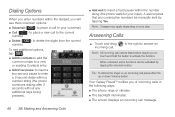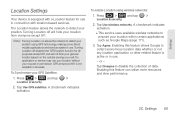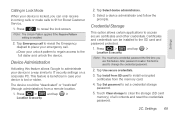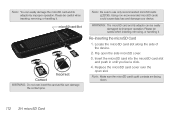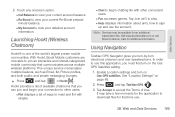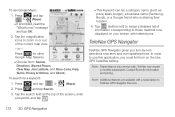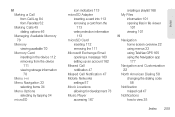Samsung SPH-M820 Support Question
Find answers below for this question about Samsung SPH-M820.Need a Samsung SPH-M820 manual? We have 2 online manuals for this item!
Question posted by chrisjamlu on August 16th, 2014
Where To Insert Sim Card In Samsung Boost Mobile Sph-m820
The person who posted this question about this Samsung product did not include a detailed explanation. Please use the "Request More Information" button to the right if more details would help you to answer this question.
Current Answers
Related Samsung SPH-M820 Manual Pages
Samsung Knowledge Base Results
We have determined that the information below may contain an answer to this question. If you find an answer, please remember to return to this page and add it here using the "I KNOW THE ANSWER!" button above. It's that easy to earn points!-
General Support
... Charged Battery (Standard or Extended) The SIM Card Should Be Removed From The Phone The MicroSD Card Should Be Removed From The Phone OTHER USB Data Cable (Included In Retail Box - It is strongly advised. The use of this FAQ. Where Do I Obtain Windows Mobile 6.1 For My SPH-i325 (Ace)? A detailed list of... -
General Support
...: You must unplug the Travel Adapter (if it in SIM card and its contacts can be easily damaged by scratches or bending. How Do I Insert Or Remove The SIM Card On My TracFone SGH-T301G Phone? Insert SIM Card Important!: The plug-in the SIM card slot To insert the SIM card from the phone during charging to avoid damage. -
General Support
... I Copy Contacts From My SGH-T459 (Gravity) Phone To The SIM Card? How Do I Create And Delete Alarms On My SGH-T459 (Gravity) Phone? How Do I Access My Recorded Voice Notes On My SGH-T459 (Gravity) Phone? How Do I Insert Or Remove The Memory Card On My SGH-T459 (Gravity) Phone? Camcorder Camera Camcorder Display Sounds & How...
Similar Questions
How Do Insert Sim In Samsung Boost Mobile Sph M820?
(Posted by tingtin687 2 years ago)
Where Can I Purchase A Sim Card For Samsung Sph-m820
where van I purchase a sim card for a samsung Sph- M820
where van I purchase a sim card for a samsung Sph- M820
(Posted by cleveland6862 3 years ago)