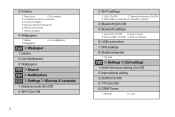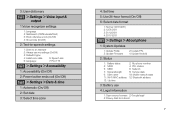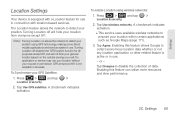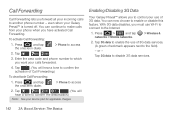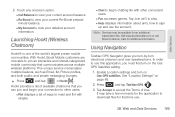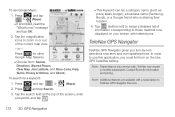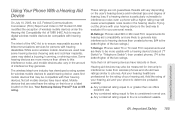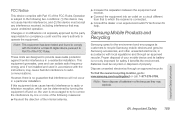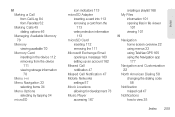Samsung SPH-M820 Support Question
Find answers below for this question about Samsung SPH-M820.Need a Samsung SPH-M820 manual? We have 2 online manuals for this item!
Question posted by tingtin687 on January 3rd, 2022
How Do Insert Sim In Samsung Boost Mobile Sph M820?
The person who posted this question about this Samsung product did not include a detailed explanation. Please use the "Request More Information" button to the right if more details would help you to answer this question.
Current Answers
Answer #1: Posted by SonuKumar on January 4th, 2022 9:33 AM
https://www.gsmarena.com/samsung_galaxy_prevail-3916.php
Mini-SIM
https://www.manualslib.com/manual/249004/Samsung-Galaxy-Prevail-Sph-M820.html?page=16#manual
Please respond to my effort to provide you with the best possible solution by using the "Acceptable Solution" and/or the "Helpful" buttons when the answer has proven to be helpful.
Regards,
Sonu
Your search handyman for all e-support needs!!
Related Samsung SPH-M820 Manual Pages
Samsung Knowledge Base Results
We have determined that the information below may contain an answer to this question. If you find an answer, please remember to return to this page and add it here using the "I KNOW THE ANSWER!" button above. It's that easy to earn points!-
General Support
...phone, press Start > option for Mobile: IMPORTANT INFORMATION The download process will need to be saved locally to expect on a Windows Phone 6.5 Standard Edition OS. Any installed programs and/or updates will erase ALL user data from the phone and power the phone off the handset and insert...unable to the following information on your SIM card. This allows for use the ... -
General Support
... As Ringtones On My Virgin Mobile SPH-M310 (Slash)? Virgin Mobile SPH-M310 (Slash) Bluetooth Index How Do I Insert Or Remove The Battery (Cover) From My Virgin Mobile SPH-M310 (Slash) Phone? Can The WAP Browser Cache Be Cleared On The Virgin Mobile SPH-M310 (Slash)? Does My Virgin Mobile SPH-M310 (Slash) Support Email? Does The Virgin Mobile SPH-M310 (Slash) Support Instant... -
General Support
... SGH-T459 (Gravity) Phone? How Do I Use My T-Mobile Phone As A Modem Or Transfer Data Between It And My Computer? SGH-T459 (Gravity) Phone Bluetooth Index How Do I Delete MP3 Files From My SGH-T459 (Gravity) Phone? How Do I Mute / Unmute A Call On My SGH-T459 (Gravity) Phone? How Do I Insert Or Remove The SIM Card On My...
Similar Questions
How To Unlock Samsung Boost Mobile Sph-m260 Model
how to unlock Samsung boost mobile sph-m260 model
how to unlock Samsung boost mobile sph-m260 model
(Posted by dongarirajesh 8 years ago)
Where To Insert Sim Card In Samsung Boost Mobile Sph-m820
(Posted by chrisjamlu 9 years ago)
How To Unlock A Boost Mobile Sph M820 Samsung Phone
(Posted by gaverswtpea 10 years ago)