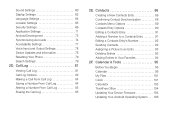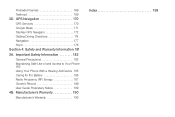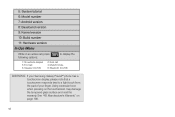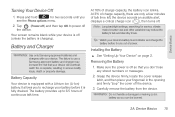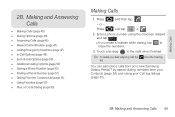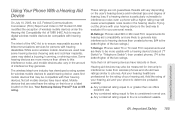Samsung SPH-M820 Support Question
Find answers below for this question about Samsung SPH-M820.Need a Samsung SPH-M820 manual? We have 2 online manuals for this item!
Question posted by jasp6378 on October 16th, 2012
Why Is My Sph-m820 Galaxicy Samsung Phone Staying On The Trun On Screan
i turn on my phone and it when it turns on theres this loadinging thing it does and it while just sit there and stay on the loading thing. why does it do that
Current Answers
Related Samsung SPH-M820 Manual Pages
Samsung Knowledge Base Results
We have determined that the information below may contain an answer to this question. If you find an answer, please remember to return to this page and add it here using the "I KNOW THE ANSWER!" button above. It's that easy to earn points!-
General Support
... not an option to load a specific language pack to existing models. The phones are manufactured to the language specifications of the region in which they intended to be used. Some phones have English and Spanish capabilities and some have English, Spanish and French. However, once released, the phones do not have... -
General Support
... (Slash)? How Do I Configure The Backlight On My Virgin Mobile SPH-M310 (Slash) To Stay On Longer? How Do I Check The PRL On My Virgin Mobile SPH-M310 (Slash)? How Do I Check Available Memory On My Virgin Mobile SPH-M310 (Slash) Phone? FAQ Listing By Category Using The Phone Contacts Calendar, Time & How Do I Delete All Pictures or... -
General Support
... I Customize The Default Shortcut Keys On My SPH-I325 (Ace)? Windows Mobile 6.1 Update For ACE FAQ Listing By Category Using The Phone Bluetooth Contacts Display Sounds Images MP3s Camera Camcorder General Miscellaneous Internet & Does The SPH-I325 (Ace) Support Instant Messaging? Can I Turn Off Message Alerts While My SPH-I325 (Ace) Is In Silent Mode...
Similar Questions
Where Can I Purchase A Sim Card For Samsung Sph-m820
where van I purchase a sim card for a samsung Sph- M820
where van I purchase a sim card for a samsung Sph- M820
(Posted by cleveland6862 3 years ago)
Yes, Where Do I Insert The Sim Card On The Samsung Sph M820 Prevail Phone On
Boost network?
Boost network?
(Posted by mart707 7 years ago)
My Samsung At&t Phone Modle Sgh A137 Not Charging Just Blinks At&t When I Try To
When I try to push any key I have a blank screen then just AT&T pops up and goes away
When I try to push any key I have a blank screen then just AT&T pops up and goes away
(Posted by Jgp1565 8 years ago)
Samsung Sph M840 Why Wont My Phone Go To Home Screen It Just Stays Clear After T
(Posted by lilluv91 8 years ago)
How To Unlock A Boost Mobile Sph M820 Samsung Phone
(Posted by gaverswtpea 10 years ago)