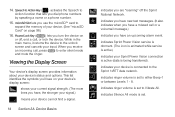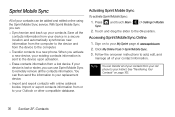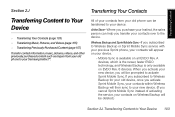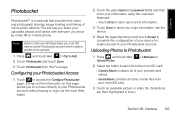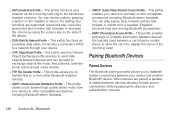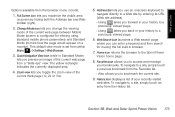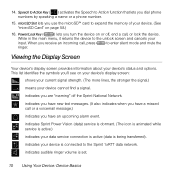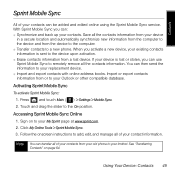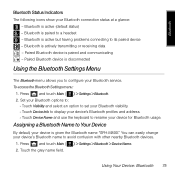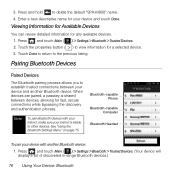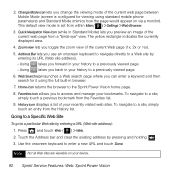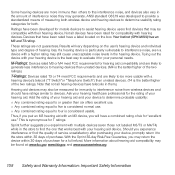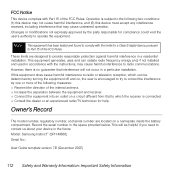Samsung SPH-M800 Support Question
Find answers below for this question about Samsung SPH-M800.Need a Samsung SPH-M800 manual? We have 2 online manuals for this item!
Question posted by shaeershezad on August 18th, 2013
How To Connect
Current Answers
Answer #1: Posted by pinkshells on August 18th, 2013 1:28 PM
if you are in shock visit
http://reviews.cnet.com/cell-phones/samsung-instinct-sph-m800/4505-6454_7-33061246.html
it confirms that there is no wifi for your current phone.
If My Answer to Your Question Satisfies You, Please Click Choose as Accepted Solution. Thanks
Feel the Pink
Related Samsung SPH-M800 Manual Pages
Samsung Knowledge Base Results
We have determined that the information below may contain an answer to this question. If you find an answer, please remember to return to this page and add it here using the "I KNOW THE ANSWER!" button above. It's that easy to earn points!-
General Support
... The Dialing Font Size Be Changed On My Virgin Mobile SPH-M310 (Slash)? How Do I Use My Virgin Mobile Phone As A Modem Or Transfer Data Between It And My Computer? Virgin Mobile SPH-M310 (Slash) Bluetooth Index How Do I Turn Off Call Connect Tones On My Virgin Mobile SPH-M310 (Slash)? Can I Access Airplane Mode On My Virgin... -
General Support
... Transfer Protocol enables users to transfer files from the mobile phone such as enhanced call dial, voice dial, speed dial, and number dial. The call is received, a tone can be received by pressing a button on the side of the phone. such as a wireless data cable, connecting a PC or PDA to include common features from their... -
General Support
... Push Profile is enhanced. What Bluetooth Profiles Are Supported On My SPH-M900 (Moment) Phone? ***MR2 Software Update ECLAIR.DE03*** The SPH-M900 (Moment) handset supports the following Bluetooth profiles: Abbreviation Profile / Protocol Description HFP Hands-Free Profile allows a connection from the mobile's phone book will be made available in the hands-free car kit making...