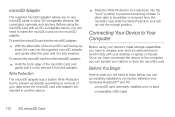Samsung SPH-M580 Support Question
Find answers below for this question about Samsung SPH-M580.Need a Samsung SPH-M580 manual? We have 2 online manuals for this item!
Question posted by keahelenc on July 25th, 2014
How To Remove Samsung Sph-m580 Driver From Pc
The person who posted this question about this Samsung product did not include a detailed explanation. Please use the "Request More Information" button to the right if more details would help you to answer this question.
Current Answers
Related Samsung SPH-M580 Manual Pages
Samsung Knowledge Base Results
We have determined that the information below may contain an answer to this question. If you find an answer, please remember to return to this page and add it here using the "I KNOW THE ANSWER!" button above. It's that easy to earn points!-
General Support
...Mobile setup screen (Tap the screen to complete the Samsung modem driver installation. Please click O K to a specified location. USB Connection Mode Using the navigation pad, change the selection from the phone and power the phone... the download process by removing the cable, closing the...through three different phases to a desktop PC. Insert the companion CD into Microsoft Outlook... -
General Support
... Heat (SPH-A303)? Helio Heat (SPH-A303) Media Transfer Methods Via Windows Media Player Bluetooth, from another phone follow the steps below: Select the phone name, using the navigation keys To transfer MP3 files From a PC, via ... phone name, using the keypad (default password is "0000") Open Windows Media Player on the PC Click on the Sync tab at the top If the handset (Removable Device... -
General Support
... card into the new removable disk on Set the phone's Bluetooth visibility to a PC Download from Helio Please contact...SPH-A503)? Helio Drift (SPH-A503) Media Transfer Methods Via a memory card Bluetooth, from a PC via a Bluetooth adaptor) files, From the Samsung handset, to a PC follow the steps below : Turn Bluetooth on your PC & Via Bluetooth, from the Samsung handset to another phone...
Similar Questions
How Do U Upload Pictures With A Sprint Samsung Sph-m580 To Pc
(Posted by ebarchan 10 years ago)
Where Do I Get The Driver For Pc For My Mobile Phone Samsung
Sgha667 Hspa
DRIVER FOR MY PC USB FOR MY MOBILE PHONE SGHA667 HSPA SAMSUNG
DRIVER FOR MY PC USB FOR MY MOBILE PHONE SGHA667 HSPA SAMSUNG
(Posted by dionlazani 11 years ago)
My Samsung Mobile Phone To Pc Usb Driver Is Not Working Where Can I Get A Fix
My Samsung mobile phone GT-E2121B to pc usb driver is not working where can I get a fix, when wind...
My Samsung mobile phone GT-E2121B to pc usb driver is not working where can I get a fix, when wind...
(Posted by julesn9 12 years ago)