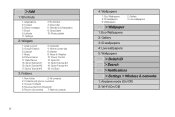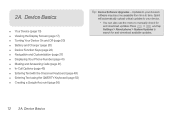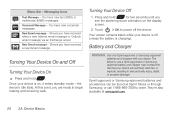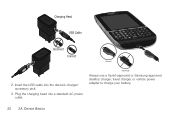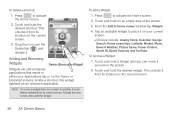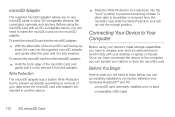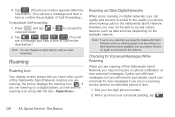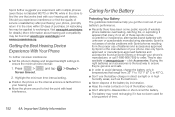Samsung SPH-M580 Support Question
Find answers below for this question about Samsung SPH-M580.Need a Samsung SPH-M580 manual? We have 2 online manuals for this item!
Question posted by ebarchan on March 17th, 2014
How Do U Upload Pictures With A Sprint Samsung Sph-m580 To Pc
The person who posted this question about this Samsung product did not include a detailed explanation. Please use the "Request More Information" button to the right if more details would help you to answer this question.
Current Answers
Related Samsung SPH-M580 Manual Pages
Samsung Knowledge Base Results
We have determined that the information below may contain an answer to this question. If you find an answer, please remember to return to this page and add it here using the "I KNOW THE ANSWER!" button above. It's that easy to earn points!-
General Support
... Is The Voice Command Feature On My SPH-m620 (UpStage) No Longer Verbally Prompting For A Command? View the Sprint SPH-M620 (UpStage) Menu Tree SPH-m620 (UpStage) Bluetooth Index How Do I Create Or Delete Calendar Events On My SPH-m620 (UpStage)? How Do I Copy Or Move Pictures From My SPH-M620 Phone To My Storage Card? Do I Delete... -
General Support
... your voicemail box. Or "T" This icon indicates that you have voicemail, text messages, numeric pages, picture messages, video messages, or PCS Web Alert messages waiting. What Is The Icon At The Top Of My Sprint SPH-a680's Screen With An Envelope And Either A "P", "V" In The Corner Of The... -
General Support
...Sprint PCS Picture Mail Web site to access and manage your uploaded pictures and albums. Please contact your service provider for the handset to other Bluetooth device visible & SPH-M550 (Exclaim) Picture... destination folder on the PC How Do I Transfer Pictures or Videos Between My SPH-M550 (Exclaim) Phone And My Computer? Drop desired pictures and videos to send ...
Similar Questions
How Do Break Into Samsung Sprint Sph-m580 Google Account For Too Many Pattern
attempts
attempts
(Posted by joeja 10 years ago)
How To Hard Reset My Sprint Sph-m580 I Forgot My Pattern And Gmail
(Posted by cwhjea 10 years ago)