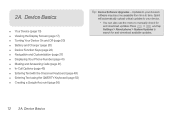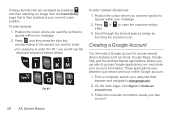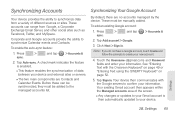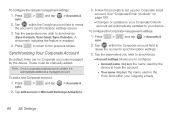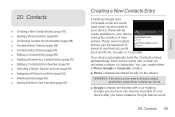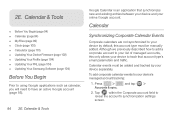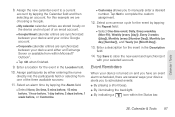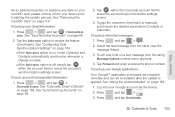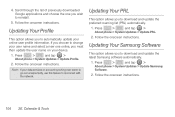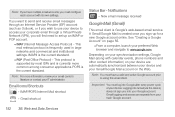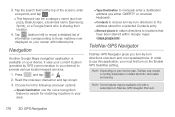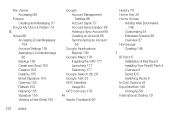Samsung SPH-M580 Support Question
Find answers below for this question about Samsung SPH-M580.Need a Samsung SPH-M580 manual? We have 2 online manuals for this item!
Question posted by joeja on June 8th, 2014
How Do Break Into Samsung Sprint Sph-m580 Google Account For Too Many Pattern
Current Answers
Answer #1: Posted by TechSupport101 on June 8th, 2014 7:25 PM
If you know the Gmail account associated with it, login with - Username being the email address and also input your password.
If that fails, then enter anter everything that comes before the @ symbol in the user name field (for [email protected] enter name only) and anter null in the password field.
Related Samsung SPH-M580 Manual Pages
Samsung Knowledge Base Results
We have determined that the information below may contain an answer to this question. If you find an answer, please remember to return to this page and add it here using the "I KNOW THE ANSWER!" button above. It's that easy to earn points!-
General Support
... The Key Guard Or Key Lock On My SPH-M850 (Instinct HD) Phone? How Do I Mute/Unmute A Call On My SPH-M850 (Instinct HD) Phone? View the Sprint SPH-M850 (Instinct HD) Menu Tree Top How Do I Copy Or Move Pictures Or Videos From My SPH-M850 (Instinct HD) Phone To My Storage Card? How Do I Transfer Pictures... -
General Support
...? Alarms Voice Dial, Notes Or Commands Daylight Savings Time Patch for the Sprint SPH-I325 (Ace) handset NEW!! How Do I Make A 3-Way Call, Or Conference Call On My Phone? Windows Mobile 6.1 Update For ACE FAQ Listing By Category Using The Phone Bluetooth Contacts Display Sounds Images MP3s Camera Camcorder General Miscellaneous Internet & How... -
General Support
... Do I Use Google Maps With My SPH-M550 (Exclaim) Phone? Does My SPH-M550 (Exclaim) Phone Support Signatures On Outgoing Messages? Can I Create And Play An MP3 Playlist On My SPH-M550 (Exclaim) Phone? How Do I Attach The Headphones To My SPH-M550 (Exclaim) Phone? How Do I Format The Storage Card On My SPH-M550 (Exclaim) Phone? View the Sprint SPH-M550 (Exclaim...