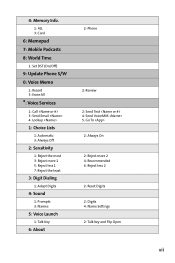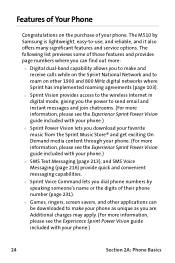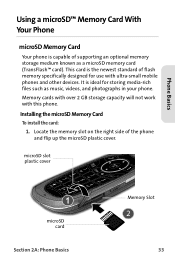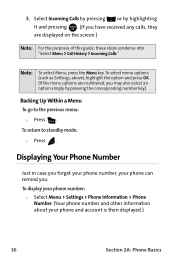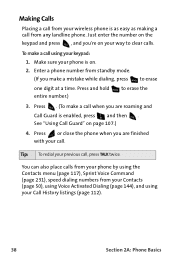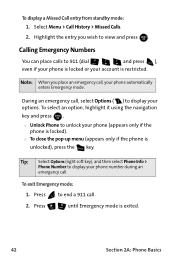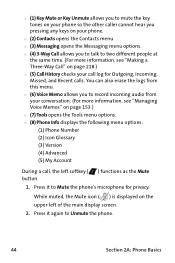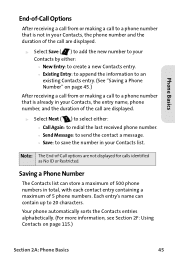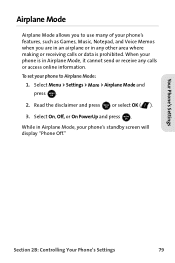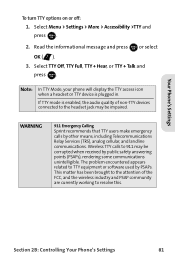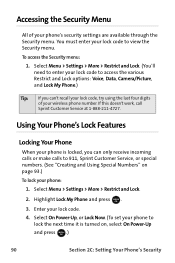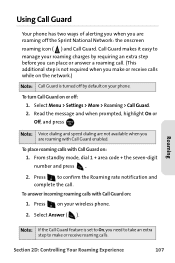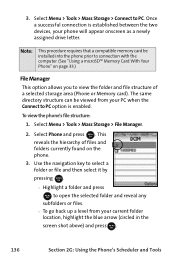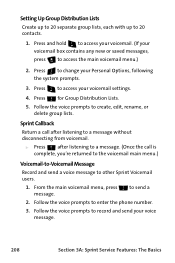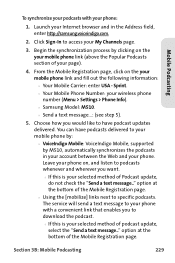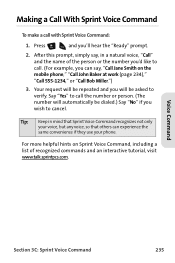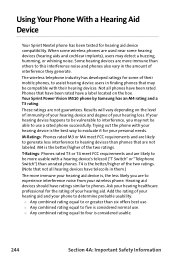Samsung SPH-M510 Support Question
Find answers below for this question about Samsung SPH-M510.Need a Samsung SPH-M510 manual? We have 1 online manual for this item!
Question posted by MSUalumna on October 24th, 2017
Blank White Screen
I dropped my phone and the top of the flip phone partially disconnected. After I re-connected the two pieces, I now have a blank white screen. I read on line it might be the "flex". I am able to receive and place calls but that is all. Of course, I cannot identify the caller because the screen is white. Please advise how this can be fixed. Thank you.
Current Answers
Related Samsung SPH-M510 Manual Pages
Samsung Knowledge Base Results
We have determined that the information below may contain an answer to this question. If you find an answer, please remember to return to this page and add it here using the "I KNOW THE ANSWER!" button above. It's that easy to earn points!-
General Support
... should be 5 W (4 -8 ) or above and the speaker jack must be used with the product. If your phone, displaying "Samsung' on the Remote Controller and the disconnection tone is automatically connected to your mobile phone prompts you receive another call during a call turns on the Control Unit Install the microphone fin the correct location. The Handsfree microphone... -
General Support
... to carry on conversations while you continue to expose the S20-pin slot. To connect the Samsung Hands-Free Mono Headset with SAMSUNG S20-pin connector mobile phones). Click on the go. The one -touch button answers and ends calls, as well as initiates Voice Activated Dialing. (S20 pin Stereo) left 90 degree. The... -
General Support
...'s power/accessory slot. The one -touch button both answers and ends calls (For use with SAMSUNG S20-pin connector mobile phones). The one-touch button answers and ends calls, as well as initiates Voice Activated Dialing. (Compatible with SAMSUNG S20-pin phones). Top To connect the Samsung Hands-Free Stereo Headset with the SGH-I627 (Propel...
Similar Questions
I M Not Able To Use Wifi In My Samsung A 8 Mobile Phone.
Whenever i try to on my wifi in my Samsung A8 mobile phone , its not getting on. I approached Samsun...
Whenever i try to on my wifi in my Samsung A8 mobile phone , its not getting on. I approached Samsun...
(Posted by akash96299 7 years ago)
Is There A Sim Card In Sph-m510
Trying to use it again after other phone quit
Trying to use it again after other phone quit
(Posted by dbaily53 10 years ago)
Where Do I Get The Driver For Pc For My Mobile Phone Samsung
Sgha667 Hspa
DRIVER FOR MY PC USB FOR MY MOBILE PHONE SGHA667 HSPA SAMSUNG
DRIVER FOR MY PC USB FOR MY MOBILE PHONE SGHA667 HSPA SAMSUNG
(Posted by dionlazani 11 years ago)
My Samsung Mobile Phone To Pc Usb Driver Is Not Working Where Can I Get A Fix
My Samsung mobile phone GT-E2121B to pc usb driver is not working where can I get a fix, when wind...
My Samsung mobile phone GT-E2121B to pc usb driver is not working where can I get a fix, when wind...
(Posted by julesn9 12 years ago)
Can I Use My Sph-m510 Cell Phone In The Philippines?
What will be required in order to do so?
What will be required in order to do so?
(Posted by hnadon 12 years ago)