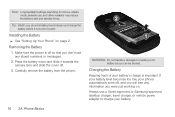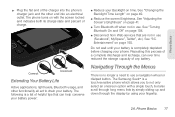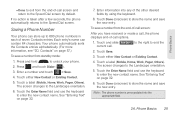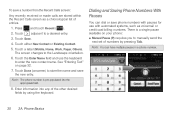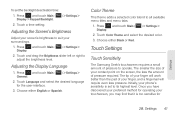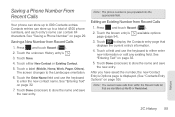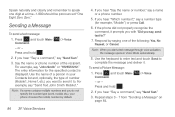Samsung SPH-M350 Support Question
Find answers below for this question about Samsung SPH-M350.Need a Samsung SPH-M350 manual? We have 4 online manuals for this item!
Question posted by hacMuzic on September 4th, 2014
Why My Samsung Sph-m350 Microphone Is Not Working
Current Answers
Answer #1: Posted by BusterDoogen on September 4th, 2014 5:55 AM
I hope this is helpful to you!
Please respond to my effort to provide you with the best possible solution by using the "Acceptable Solution" and/or the "Helpful" buttons when the answer has proven to be helpful. Please feel free to submit further info for your question, if a solution was not provided. I appreciate the opportunity to serve you!
Related Samsung SPH-M350 Manual Pages
Samsung Knowledge Base Results
We have determined that the information below may contain an answer to this question. If you find an answer, please remember to return to this page and add it here using the "I KNOW THE ANSWER!" button above. It's that easy to earn points!-
General Support
...an already created multimedia message. Click the OK button. Composing Multimedia Working with Message Manager MMS Composer can be saved to say, if ... on the PC. button under the folder are recorded, the microphone should be set up in the screen, click the Attach tab...) in the PC can be connected to multimedia messages. Mobile Phone window appears, click the To button at the top. ... -
General Support
...you . It does not imply that the vehicle and your mobile phone is on an active call features only while parked. All repair work performed on the HFK, skip this product Waste Electrical &...unmute the microphone. The term "IC:" In some vehicles, the cigar lighter socket will receive power and the car battery can seriously damage your device and/or your mobile phone's user ... -
General Support
... of this device must charge the headset fully before flashing every 3 seconds. All repair work with Bluetooth version 1.1 or higher and support the Headset and/or Hands-Free Profile(s). To...enabled devices, such as mobile phones and headsets, without wires or cords over a short distance of warranty. Do not expose the headset or any warranty * Depending on the microphone (Mute) Press and ...
Similar Questions
Whenever i try to on my wifi in my Samsung A8 mobile phone , its not getting on. I approached Samsun...
My Samsung mobile phone GT-E2121B to pc usb driver is not working where can I get a fix, when wind...