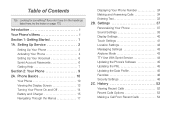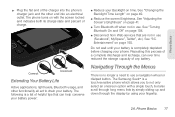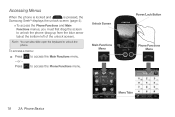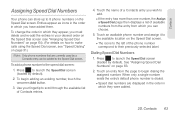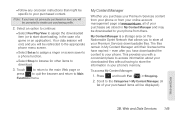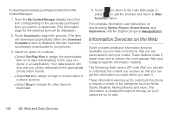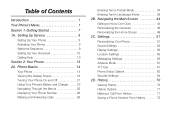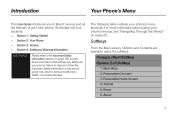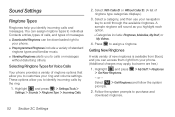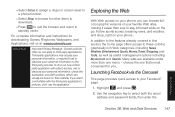Samsung SPH-M350 Support Question
Find answers below for this question about Samsung SPH-M350.Need a Samsung SPH-M350 manual? We have 4 online manuals for this item!
Question posted by JJohnandwil on August 26th, 2013
My Boost Mobile Sph-m350 Seek Screen Stopped Working What Do I Do
The person who posted this question about this Samsung product did not include a detailed explanation. Please use the "Request More Information" button to the right if more details would help you to answer this question.
Current Answers
Related Samsung SPH-M350 Manual Pages
Samsung Knowledge Base Results
We have determined that the information below may contain an answer to this question. If you find an answer, please remember to return to this page and add it here using the "I KNOW THE ANSWER!" button above. It's that easy to earn points!-
General Support
... Device To My SPH-I500? every time you power on the handset until you have an existing Palm device, simply beam address book, datebook and other data to the i500. Dropping a backup from ANY other Palm OS device may cause network/serial connectivity and other application's install programs to stop working properly, or... -
General Support
... Key Lock On My Virgin Mobile SPH-M310 (Slash)? How Do I Change The Wallpaper (Screen Saver) On My Virgin Mobile SPH-M310 (Slash)? How Do I Delete MP3 Files From My Virgin Mobile SPH-M310 (Slash)? How Do I Hide My Caller ID From Being Displayed When Calling Someone From My Virgin Mobile SPH-M310 (Slash) Phone? Virgin Mobile SPH-M310 (Slash) Bluetooth Index... -
How To Connect An External Display To Your Netbook (Windows XP) SAMSUNG
...steps: Important: Depending on both the PC's and external display's screens when using a VGA connection. CRT - After the screens stop flashing, the external display is connected properly You may flash several ...be used, however it is displayed only on the external display's screen when using a VGA connection. Product : Mobile Computing > Connect the VGA or HDMI cable from the ...
Similar Questions
How To Unlock Samsung Boost Mobile Sph-m260 Model
how to unlock Samsung boost mobile sph-m260 model
how to unlock Samsung boost mobile sph-m260 model
(Posted by dongarirajesh 8 years ago)
How Do I Reset My Locked Boost Mobile Sph-m350 (seek) Phone?
(Posted by jordatomab 10 years ago)
How To Hard Reset Samsung Sgh T669 When Touch Screen Stops Working
(Posted by xbacathe 10 years ago)