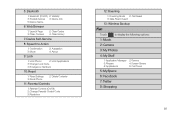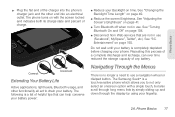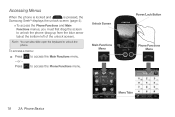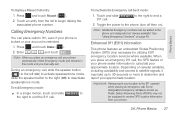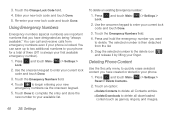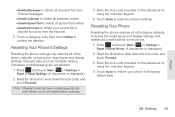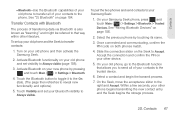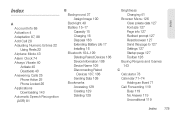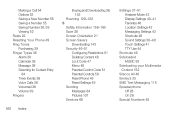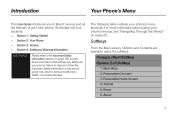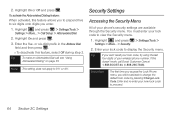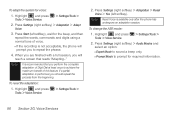Samsung SPH-M350 Support Question
Find answers below for this question about Samsung SPH-M350.Need a Samsung SPH-M350 manual? We have 4 online manuals for this item!
Question posted by jordatomab on December 13th, 2013
How Do I Reset My Locked Boost Mobile Sph-m350 (seek) Phone?
The person who posted this question about this Samsung product did not include a detailed explanation. Please use the "Request More Information" button to the right if more details would help you to answer this question.
Current Answers
Related Samsung SPH-M350 Manual Pages
Samsung Knowledge Base Results
We have determined that the information below may contain an answer to this question. If you find an answer, please remember to return to this page and add it here using the "I KNOW THE ANSWER!" button above. It's that easy to earn points!-
General Support
... (Slash)? How Do I Check Available Memory On My Virgin Mobile SPH-M310 (Slash) Phone? How Do I Transfer MP3's To My Virgin Mobile SPH-M310 (Slash)? How Do I Use Voice Dial On My Virgin Mobile SPH-M310 (Slash)? Does My Virgin Mobile SPH-M310 (Slash) Support Speed Dial? How Do I Reset My Virgin Mobile SPH-M310 (Slash)? FAQ Listing By Category Using The... -
General Support
... I Check The Hardware / Software Version On My Trumpet Mobile SPH-A580? How Do I Delete All Messages On My Trumpet Mobile SPH-A580? How Do I Use Call Waiting On My Trumpet Mobile SPH-A580? Does My Trumpet Mobile SPH-A580 Support Speed Dial? Connectivity Settings & How Do I Reset My Trumpet Mobile SPH-A580? Can I Add or Delete Words From The T9... -
General Support
... I Check Available Memory On My SPH-M550 (Exclaim) Phone? How Do I Access Airplane Mode On My SPH-M550 (Exclaim) Phone? How Do I Reset My SPH-M550 (Exclaim) Phone? How Do I Customize The Default Shortcut Keys On My SPH-M550 (Exclaim) Phone? Does My SPH-M550 (Exclaim) Phone Support PTT? Can I Attach The Headphones To My SPH-M550 (Exclaim) Phone? How Do I Assign A Ringtone...
Similar Questions
How To Master Reset A Boost Mobile Samsung Model Sph-m350
(Posted by betaCharle 10 years ago)
My Boost Mobile Sph-m350 Seek Screen Stopped Working What Do I Do
(Posted by JJohnandwil 10 years ago)