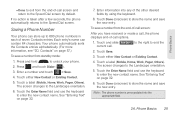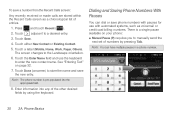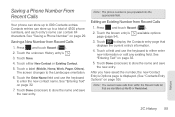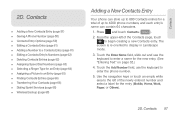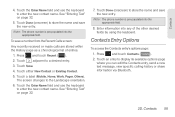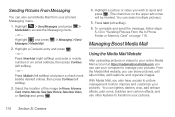Samsung SPH-M350 Support Question
Find answers below for this question about Samsung SPH-M350.Need a Samsung SPH-M350 manual? We have 4 online manuals for this item!
Question posted by ec06Sup on August 26th, 2013
How To Reset Boost Mobile Sph-m350
Current Answers
Answer #1: Posted by online24h on May 12th, 2014 12:09 PM
There is the so called factory reset combination which is the validity of adding lock or password in the phone. This factory reset is made to solve problems like this. The only thing that you need to do is to put it correctly. Here is the step: > Locate your phone power button and volume control > Set the volume at maximum level > Press tightly the power button for about 20-30 seconds > Wait until the pop-up window comes out > When it appears, Then release the power button > Control up the volume power to select factory reset > Continue until the process is finished. This factory reset will lead your phone into its original default setting which means all applications that you installed area already wipe out including your password or pattern.
Source
Hope this will be helpful "PLEASE ACCEPT"
Related Samsung SPH-M350 Manual Pages
Samsung Knowledge Base Results
We have determined that the information below may contain an answer to this question. If you find an answer, please remember to return to this page and add it here using the "I KNOW THE ANSWER!" button above. It's that easy to earn points!-
General Support
...Storage Card On My Helio SPH-A513 (Fin)? How Do I Reset My Helio SPH-A513 (Fin)? How Do I Add or Delete Words From The T9 Dictionary On My HELIO SPH-A513 Does My Helio SPH-A513 (Fin) Support ... The Helio SPH-A513 (Fin)? Why Is My Helio SPH-A513 (Fin) No Longer Recognizing Voice Commands? Connectivity Settings & How Do I Copy Or Move Pictures From My Helio SPH-A513 (Fin) Phone To My... -
General Support
... Longer Verbally Prompting For A Command? Ringtones Images & How Do I Reset My Virgin Mobile SPH-M310 (Slash)? How Do I Check Available Memory On My Virgin Mobile SPH-M310 (Slash) Phone? Can An Image Be Assigned To A Contact On My Virgin Mobile SPH-M310 (Slash)? Does My Virgin Mobile SPH-M310 (Slash) Support Email? How Do I Disable Or Change The Camera... -
General Support
... the volume by using the volume key on Other Bluetooth Accessories, here . You can then be heard through a mobile phone, wirelessly. What Bluetooth Profiles Are Supported On My Trumpet Mobile SPH-A640? The Trumpet Mobile SPH-A640 handset supports the following website: (Due to possible URL changes please use the search on...