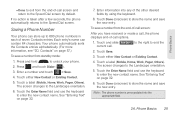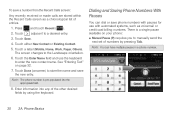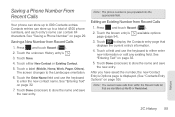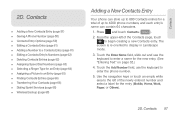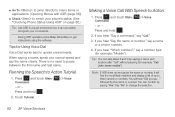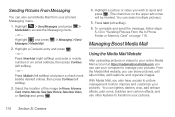Samsung SPH-M350 Support Question
Find answers below for this question about Samsung SPH-M350.Need a Samsung SPH-M350 manual? We have 4 online manuals for this item!
Question posted by vicjr on July 25th, 2014
How To Hard Reset Boost Mobile Sph-m350
Current Answers
Answer #1: Posted by BusterDoogen on July 25th, 2014 7:13 AM
I hope this is helpful to you!
Please respond to my effort to provide you with the best possible solution by using the "Acceptable Solution" and/or the "Helpful" buttons when the answer has proven to be helpful. Please feel free to submit further info for your question, if a solution was not provided. I appreciate the opportunity to serve you!
Related Samsung SPH-M350 Manual Pages
Samsung Knowledge Base Results
We have determined that the information below may contain an answer to this question. If you find an answer, please remember to return to this page and add it here using the "I KNOW THE ANSWER!" button above. It's that easy to earn points!-
General Support
...Please temporarily disable any PopUp Blockers that you selected the "Software" SCH-i730 - Will A Hard Reset Erase The PIN Policy Update On My SCH-I730? Select the Software link from the SCH-I730 page.... Will The PIN Policy Update For The SCH-I730 Work On Other Windows Mobile Powered Products Such As The SCH-i830 And SPH-i830 By Samsung? How Do I Install The PIN Policy Update... -
General Support
... It On. My Phone Must Be Reset Every Time I Perform A Hard Reset On My SPH-I300? In some cases a hard reset is causing the problem. Please do the following steps: *** WARNING!! My Phone Must Be Reset Every Time I Perform A Hard Reset On My SPH-I300? The Following Procedure Will Erase All Data On Your Phone!! *** To perform a hard reset on the phone that is the only... -
General Support
...? Will Having The Cradle My Mac Does Not Have A 9-Pin Serial Port. What Am I Get Palm Desktop Software For My SPH-I300? How Do I Turn It On. My Phone Must Be Reset Every Time I Perform A Hard Reset On My SPH-I300? SpeakerPhone My SPH-a660 Have A Speakerphone And How Do I Synchronize? What Items Come With My...