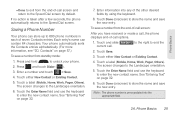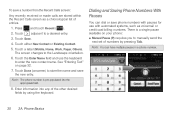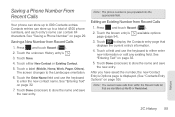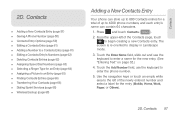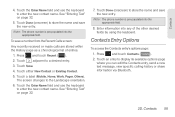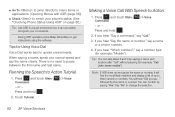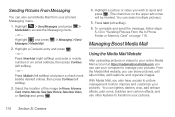Samsung SPH-M350 Support Question
Find answers below for this question about Samsung SPH-M350.Need a Samsung SPH-M350 manual? We have 4 online manuals for this item!
Question posted by bheCmonst on March 22nd, 2014
How To Master Reset Boost Mobile Seek M350
Current Answers
Answer #1: Posted by online24h on May 12th, 2014 12:08 PM
There is the so called factory reset combination which is the validity of adding lock or password in the phone. This factory reset is made to solve problems like this. The only thing that you need to do is to put it correctly. Here is the step: > Locate your phone power button and volume control > Set the volume at maximum level > Press tightly the power button for about 20-30 seconds > Wait until the pop-up window comes out > When it appears, Then release the power button > Control up the volume power to select factory reset > Continue until the process is finished. This factory reset will lead your phone into its original default setting which means all applications that you installed area already wipe out including your password or pattern.
Hope this will be helpful "PLEASE ACCEPT"
Related Samsung SPH-M350 Manual Pages
Samsung Knowledge Base Results
We have determined that the information below may contain an answer to this question. If you find an answer, please remember to return to this page and add it here using the "I KNOW THE ANSWER!" button above. It's that easy to earn points!-
General Support
... handset buttons. How Do I Reset My SGH-I637 (Jack) Phone? To reset the handset's factory settings, via buttons, follow the steps below : When the handset is powered off, Press and Hold the 5 key then power on the handset Press either the 1 key (Master Clear) or 2 key (Master Reset) at the Format Menu... -
General Support
...: RSS Reader 12: Speed Dial 13: Task Manager 14: WikiMobile 15: Office Mobile 17: Settings 1: Phone 1: All Calls 1: Call Options 2: Caller ID 3: Channels 4: Fixed Dialing 1:... 4: Change PIN2 5: Certificates 1: Personal 2: Intermediate 3: Root 6: Encryption 1: Change Reset Password 2: Master Clear 3: Master Reset 4: ACL Service 2: Message Ticker 3: Remove Programs 4: Power Management 5: Memory Info ... -
SGH-T659 - How To Reset SAMSUNG
...-T659 handset features two different methods to restore the settings to the phone (except My Number, if entered). 18329. The Reset Settings option will reset either the Phone Settings, Display Settings, Sounds Settings or All Settings to the factory default values while the Master Reset option will restore the device to factory default settings...