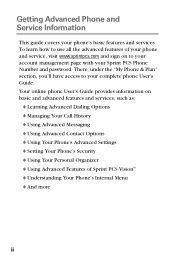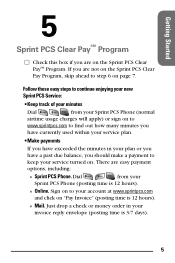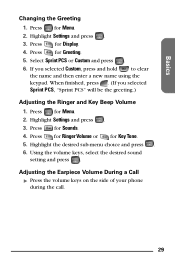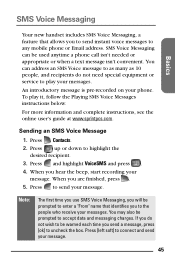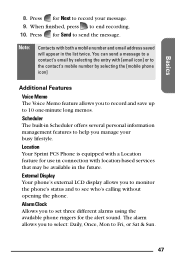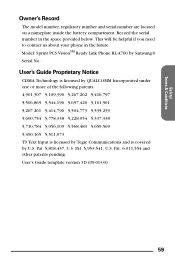Samsung SPH-A760 Support Question
Find answers below for this question about Samsung SPH-A760.Need a Samsung SPH-A760 manual? We have 3 online manuals for this item!
Question posted by john2armentrout on August 28th, 2012
How Do You Clear Contacts From The Sph A760
The person who posted this question about this Samsung product did not include a detailed explanation. Please use the "Request More Information" button to the right if more details would help you to answer this question.
Current Answers
Related Samsung SPH-A760 Manual Pages
Samsung Knowledge Base Results
We have determined that the information below may contain an answer to this question. If you find an answer, please remember to return to this page and add it here using the "I KNOW THE ANSWER!" button above. It's that easy to earn points!-
General Support
... WAP Browser Cache Be Cleared On The Virgin Mobile SPH-M310 (Slash)? How Do I Transfer MP3's To My Virgin Mobile SPH-M310 (Slash)? How Do I Use Voice Dial On My Virgin Mobile SPH-M310 (Slash)? How Do I Create Or Delete Voice Dial Entries On My Virgin Mobile SPH-M310 (Slash)? FAQ Listing By Category Using The Phone Contacts Calendar, Time &... -
General Support
... options the screensaver. Please contact your phone number, using the keypad ...Contacts (5) Select Yes (1) to factory default settings. Service Provider Contact Information To delete All Text Messages follow the steps below : While in standby mode, press the Menu/OK button Select Settings Enter password (Usually last 4 digits of the mobile phone. How Do I Remove Bluetooth Devices On My SPH... -
General Support
... navigation keys Press the left soft key for Share Select one of the following share options: Phone#, to enter a mobile phone number directly Email, to enter an email address directly Phone Book Find, to select recipients from the Contacts Recent List, to select from a list of recent calls or emails key for OK Press Next...
Similar Questions
I M Not Able To Use Wifi In My Samsung A 8 Mobile Phone.
Whenever i try to on my wifi in my Samsung A8 mobile phone , its not getting on. I approached Samsun...
Whenever i try to on my wifi in my Samsung A8 mobile phone , its not getting on. I approached Samsun...
(Posted by akash96299 7 years ago)
I Want A Driver Download For My Gt S3050 Mobile Phone
(Posted by anneto 10 years ago)
I Could Not Import Sim Contacts To My Windows Phone Samsung Sgh I 917?
please help me to copy my contacts to my above phone.
please help me to copy my contacts to my above phone.
(Posted by windows2012 11 years ago)
Where Do I Get The Driver For Pc For My Mobile Phone Samsung
Sgha667 Hspa
DRIVER FOR MY PC USB FOR MY MOBILE PHONE SGHA667 HSPA SAMSUNG
DRIVER FOR MY PC USB FOR MY MOBILE PHONE SGHA667 HSPA SAMSUNG
(Posted by dionlazani 11 years ago)
My Samsung Mobile Phone To Pc Usb Driver Is Not Working Where Can I Get A Fix
My Samsung mobile phone GT-E2121B to pc usb driver is not working where can I get a fix, when wind...
My Samsung mobile phone GT-E2121B to pc usb driver is not working where can I get a fix, when wind...
(Posted by julesn9 12 years ago)