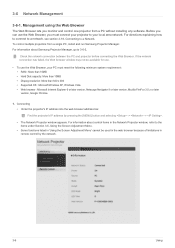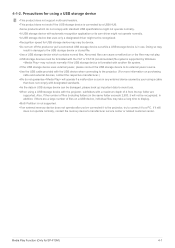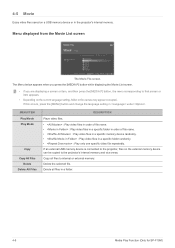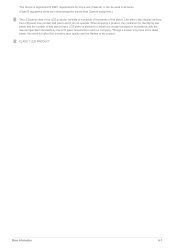Samsung SP-F10M Support Question
Find answers below for this question about Samsung SP-F10M.Need a Samsung SP-F10M manual? We have 1 online manual for this item!
Question posted by varelavasquez on August 22nd, 2016
Lcd Panel Problem.
I need the service manual samsung SPF10M to see how to align the LCD panels as I had to change the blue and do not stay alignedthanks
Current Answers
Related Samsung SP-F10M Manual Pages
Samsung Knowledge Base Results
We have determined that the information below may contain an answer to this question. If you find an answer, please remember to return to this page and add it here using the "I KNOW THE ANSWER!" button above. It's that easy to earn points!-
General Support
... occurs, it 's usually because the liquid in the examples below: If your problem, please fill out our O nline Service Request form so that we can further diagnose and correct the problem. What Can I Do If I Have A Bad Pixel On My LCD Monitor? It is rare for a monitor to spread the liquid and unstick the... -
General Support
... an issue with your TV will need service, click here If the problem does not occur with every device then your TV or the initial device. If the problem occurs with another device, to go to our online troubleshooting guide. If the black color displayed on your LCD TV keeps shifting shades or... -
General Support
... your computer. Your monitor is also the Tech Support number. Special Situation LCD monitor displays the post screen when you turn on the monitor. that the...needs service. you call. Try pressing any key on -line Service Ticket for your video controller, video cables, video card, or computer system. If that number. If the suggestions above within it is a problem...
Similar Questions
Sp-f10m Buttons Locked And I Have No Remote.
i dont have a remote and when i plug in the projector it has the stand by and LED light lit solid bu...
i dont have a remote and when i plug in the projector it has the stand by and LED light lit solid bu...
(Posted by lindseyemunro 3 years ago)
Samsung Pico Projector Sp H03 Warning Message
I have a warning message "check fan" No. 1 on my sph03 what to do?
I have a warning message "check fan" No. 1 on my sph03 what to do?
(Posted by bvsajjan 8 years ago)
I Have Samsung Sp A600bx Projector.temp Lights Flashing
i have a samsung A600bx projector.when i switch on lamp light and stand by light came on green after...
i have a samsung A600bx projector.when i switch on lamp light and stand by light came on green after...
(Posted by byronbingo 10 years ago)
Sp-p410m Projector Has The Thick Horizontal Line Showing Up While Watching Video
(Posted by mahicatchme 10 years ago)
What Is The Problem If Samsung Sp 250s Is No Display And Has Green Indicator?
(Posted by jmg0823 12 years ago)