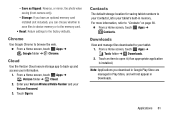Samsung SM-P605V Support Question
Find answers below for this question about Samsung SM-P605V.Need a Samsung SM-P605V manual? We have 3 online manuals for this item!
Question posted by Raiderspy1 on December 17th, 2014
Camera Resolution
how do or can you change the camera resolution down to 640x480.
Current Answers
Answer #1: Posted by TheWiz on December 18th, 2014 8:15 AM
Instructions on how to do that can be found here but I don't believe it can go down to 640x480. (Note the instructions are for a different model but the steps should be similar)
Related Samsung SM-P605V Manual Pages
Samsung Knowledge Base Results
We have determined that the information below may contain an answer to this question. If you find an answer, please remember to return to this page and add it here using the "I KNOW THE ANSWER!" button above. It's that easy to earn points!-
General Support
... MP3 files, via Bluetooth, from the Samsung handset to another phone follow the steps below : Change the handset's Bluetooth visibility to On Using My Bluetooth Places, select File Transfer or OBEX ... For information or assistance related to Files. Service Provider Contact Information Click on both the PC & If you to play some images, music (including ringtones) and other phone ... -
How To Use Touch Or Stylus Pen Flicks Instead Of A Mouse (Windows Vista) SAMSUNG
How To Format The Memory In Your S630 Camera Content Feedback Q1. To open Touch or Pen Flicks Training click Start > very ...of your finger or Stylus Pen to navigate and perform shortcuts. All Programs > There are gestures you satisfied with this content? Tablet PC > Editing flicks include copy, paste, undo, and delete. Were you can be viewed on a page, or move forward... -
General Support
... on the download at the bottom of Windows XP Professioal does not support or have touch screen operation and other tablet PC functions. Can I Upgrade The Hard Drive On My Q1 Ultra Mobile PC? If you to perform with the original operating system, and hardware it comes preconfigured with SP2 and additional...
Similar Questions
User Manual For Sm-t55o Tablet.
I want t0 order a user manual for SM-T550 tablet
I want t0 order a user manual for SM-T550 tablet
(Posted by johnelt77 7 years ago)
How To Fix Firmware Downgrade Fail Sm-t217a?
Hi, how are you?Some family in USA send to me a tablet samsung sm-t217a as a gift.But It gives me a ...
Hi, how are you?Some family in USA send to me a tablet samsung sm-t217a as a gift.But It gives me a ...
(Posted by beaugerossiny 9 years ago)
Text From My Samsung Sm-t530nu Tablet
Can i I text from my Samsung SM- T530NU tablet
Can i I text from my Samsung SM- T530NU tablet
(Posted by lheiden54 9 years ago)
How To Download Pictures From Camera To Samsung Galaxy Sgl1957 Tablet
i want to transfer pictures from my camera to my samsung galaxy tablet. how do I do tnat
i want to transfer pictures from my camera to my samsung galaxy tablet. how do I do tnat
(Posted by rcriss51 10 years ago)