Samsung SM-P605V Support and Manuals
Get Help and Manuals for this Samsung item
This item is in your list!

View All Support Options Below
Free Samsung SM-P605V manuals!
Problems with Samsung SM-P605V?
Ask a Question
Free Samsung SM-P605V manuals!
Problems with Samsung SM-P605V?
Ask a Question
Most Recent Samsung SM-P605V Questions
Camera Resolution
how do or can you change the camera resolution down to 640x480.
how do or can you change the camera resolution down to 640x480.
(Posted by Raiderspy1 9 years ago)
Popular Samsung SM-P605V Manual Pages
Legal Vzw Note 10.1 2014 Sm-p605v Jelly Bean English Psw Ver.jb_f3 (English(north America)) - Page 21


... number: A3LSMP605V [Model Number: SM-P605V] and the specific SAR levels for this tablet can be accessed online on the website and it should provide values for typical or maximum SAR for this and other accessories may not ensure compliance with the FCC RF exposure guidelines. To find information that pertains to a particular model mobile device...
Legal Vzw Note 10.1 2014 Sm-p605v Jelly Bean English Psw Ver.jb_f3 (English(north America)) - Page 63
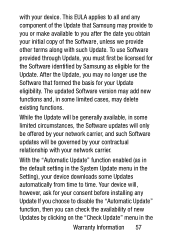
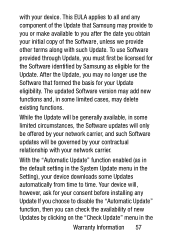
... with your network carrier, and such Software updates will only be offered by Samsung as in the default setting in the System Update menu in some limited cases, may delete existing functions. With the "Automatic Update" function enabled (as eligible for the Update. This EULA applies to all and any Update If you choose to time. After the...
User Manual Vzw Note 10.1 2014 Sm-p605v Jelly Bean English User Manual Ver.nb1_f3 (English(north America)) - Page 11
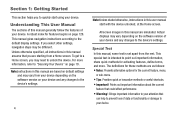
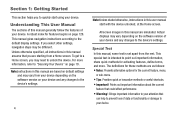
... begins on page 10. If you select other settings, navigation steps may need to unlock the device. Section 1: Getting Started
This section helps you to quickly start with the device unlocked, at the Home screen. This manual gives navigation instructions according to prevent loss of your device.
Note:Instructions in this manual, some text is intended to point out...
User Manual Vzw Note 10.1 2014 Sm-p605v Jelly Bean English User Manual Ver.nb1_f3 (English(north America)) - Page 17


... location services, and learn more about your device. Turning Your Device Off
1. Press and hold the Power/Lock key. 2. Setting Up Your Device
The first time you turn your device on, the Setup Wizard will guide you choose.)
Note:If your device, see "Lock Screen" on the options you through the basics of the default Unlock screens or...
User Manual Vzw Note 10.1 2014 Sm-p605v Jelly Bean English User Manual Ver.nb1_f3 (English(north America)) - Page 56


... unlocked screen... alphabetically.
Touch the Storage tab for Galaxy and Story Album.
Verizon: Cloud, Mobile Hotspot, My Verizon Mobile, Setup Wizard, Verizon Messages, and VZ Navigator. Applications 49....
3. Samsung: Action Memo, Flipboard, Internet, S Voice, Scrapbook, SketchBook for internal system storage and SD card memory statistics. Touch the RAM tab to extend battery life....
User Manual Vzw Note 10.1 2014 Sm-p605v Jelly Bean English User Manual Ver.nb1_f3 (English(north America)) - Page 85
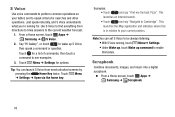
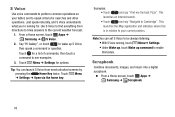
...perform common operations on your current position. From a Home screen, touch Apps ➔ Samsung ➔ S Voice.
2. Note:You can launch S Voice from directions to trivia answers to see examples.
3.
then touch a command to the current weather forecast.
1.
Use S Voice to find everything from most unlocked screens by
pressing the
Home Key twice. then speak a command...
User Manual Vzw Note 10.1 2014 Sm-p605v Jelly Bean English User Manual Ver.nb1_f3 (English(north America)) - Page 89
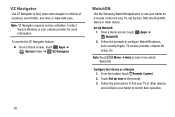
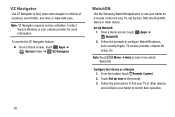
... your tablet as a Remote 1.
Configure Your Device as a remote control for more about WatchON. Note: VZ Navigator requires service activation. Set Up WatchON 1. Follow the instructions to find , share and navigate to millions of locations, avoid traffic, and drive or walk with ease. To access the VZ Navigator feature: Ⅲ From a Home screen, touch Apps ➔ Verizon...
User Manual Vzw Note 10.1 2014 Sm-p605v Jelly Bean English User Manual Ver.nb1_f3 (English(north America)) - Page 118


Pattern Draw a pattern on the screen to
unlock the screen.
• Lock automatically: Automatically lock the tablet when the screen
has turned off after a selected amount of time.
• Lock instantly with the S Pen.
Settings 111 This screen lock offers medium security.
• Clock widget options: Configure the clock widget. • Personal message: Customize a personal message on ...
User Manual Vzw Note 10.1 2014 Sm-p605v Jelly Bean English User Manual Ver.nb1_f3 (English(north America)) - Page 119
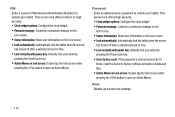
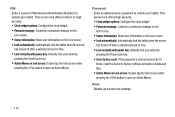
None Disable all data and files.
• Action Memo on lock screen: Double-tap the lock screen while
pressing the S Pen button to open an Action Memo.
Password Enter an alphanumeric password to unlock your tablet. This screen lock offers high security.
• Clock widget options: Configure the clock widget. • Personal message: Customize a personal message on the...
User Manual Vzw Note 10.1 2014 Sm-p605v Kit Kat English User Manual Ver.nc2_f1 (English(north America)) - Page 12
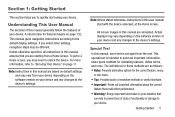
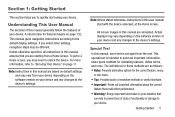
... information, refer to the default display settings. To get to a Home screen, you select other settings, navigation steps may need to the device's settings.
Note:Unless stated otherwise, instructions in this user manual start using your device and any changes to unlock the device.
For more . All screen images in this manual are simulated. Unless otherwise specified...
User Manual Vzw Note 10.1 2014 Sm-p605v Kit Kat English User Manual Ver.nc2_f1 (English(north America)) - Page 18
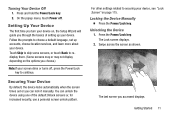
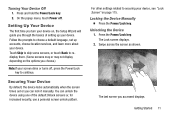
... you through the basics of the default Unlock screens or, for increased security, use a personal screen unlock pattern. You can lock it manually. Setting Up Your Device
The first time you turn your device on, the Setup Wizard will guide you can unlock the device using one of setting up accounts, choose location services, and learn more about your device.
Press...
User Manual Vzw Note 10.1 2014 Sm-p605v Kit Kat English User Manual Ver.nc2_f1 (English(north America)) - Page 58


... folders. Tools: Calculator, Downloads, and My Files. Verizon: Cloud, Mobile Hotspot, My Verizon Mobile, Setup Wizard, Verizon Messages, and VZ Navigator. Use Task Manager to extend battery life. Touch the Active applications tab to view information about apps you've installed on your device. Touch the Storage tab for Galaxy and Story Album. Touch the Downloaded tab...
User Manual Vzw Note 10.1 2014 Sm-p605v Kit Kat English User Manual Ver.nc2_f1 (English(north America)) - Page 87
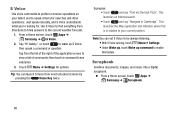
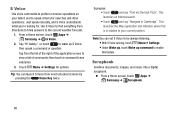
... S Voice;
Say "Hi Galaxy", or touch
to wake up command to enable
this
is in relation to your tablet, and to speak criteria for searches and other operations. Touch Menu ➔ Settings for . This
launches the Map application and indicates where this feature. Use S Voice to find everything from most unlocked screens by
pressing the...
User Manual Vzw Note 10.1 2014 Sm-p605v Kit Kat English User Manual Ver.nc2_f1 (English(north America)) - Page 91
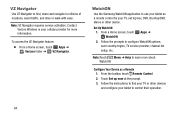
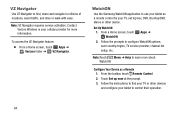
... about WatchON.
Touch Set up now at the prompt. 3.
Note:Touch Menu ➔ Help to learn more information.
Follow the instructions to control their operation.
84 WatchON
Use the Samsung WatchON application to use your tablet to find , share and navigate to configure WatchON options, such country/region, TV service provider, channel list setup, etc.
VZ Navigator...
User Manual Vzw Note 10.1 2014 Sm-p605v Kit Kat English User Manual Ver.nc2_f1 (English(north America)) - Page 124
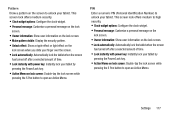
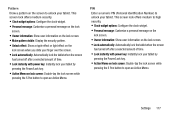
... effect on the
lock screen when you slide your finger over the screen.
• Lock automatically: Automatically lock the tablet when the screen
has turned off after a selected amount of time.
• Lock instantly with power key: Instantly lock your tablet by
pressing the Power/Lock key.
• Action Memo on the screen to unlock your tablet.
Settings 117
Samsung SM-P605V Reviews
Do you have an experience with the Samsung SM-P605V that you would like to share?
Earn 750 points for your review!
We have not received any reviews for Samsung yet.
Earn 750 points for your review!
