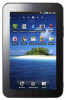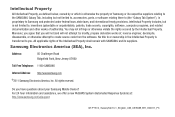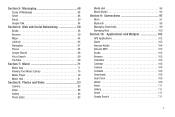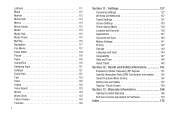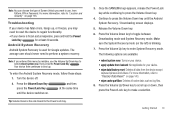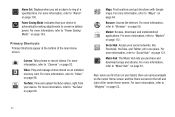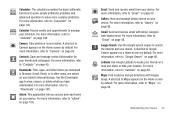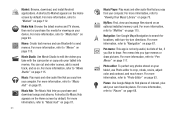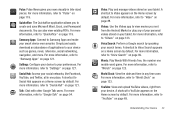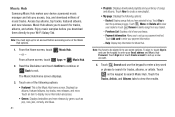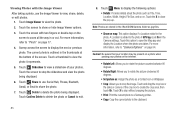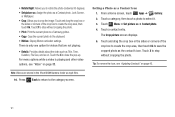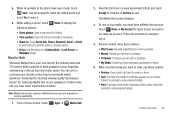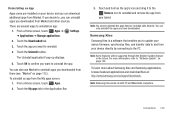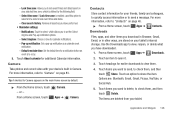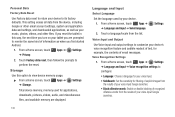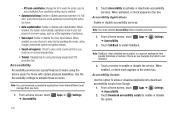Samsung GT-P7510/M32 Support Question
Find answers below for this question about Samsung GT-P7510/M32.Need a Samsung GT-P7510/M32 manual? We have 2 online manuals for this item!
Question posted by rcriss51 on February 14th, 2014
How To Download Pictures From Camera To Samsung Galaxy Sgl1957 Tablet
i want to transfer pictures from my camera to my samsung galaxy tablet. how do I do tnat
Current Answers
Related Samsung GT-P7510/M32 Manual Pages
Samsung Knowledge Base Results
We have determined that the information below may contain an answer to this question. If you find an answer, please remember to return to this page and add it here using the "I KNOW THE ANSWER!" button above. It's that easy to earn points!-
How To Use Touch Or Stylus Pen Flicks Instead Of A Mouse (Windows Vista) SAMSUNG
... of your finger or Stylus Pen to navigate and perform shortcuts. To open Touch or Pen Flicks Training click Start > Tablet PC > All Programs > How To Format The Memory In Your S630 Camera Content Feedback Q1. Touch or Pen Flicks Training Touch or Stylus Pen Flicks are two categories of Touch or Stylus... -
General Support
... With A Macintosh Computer? Using EasyGPRS (Version 2.1.8) How Do I Transfer Contacts From Outlook Express To The Phonebook On My Phone Using PC Studio 3.0? How Do I Transfer Pictures From My PC To My Phone? Where Can I Download Easy Studio or PC Studio From Your Website? What Is EasyGSM II? Where Can I Download EasyGPRS Software? Use Windows Mobile Handsets PALM OS... -
General Support
... into the desired destination Via Bluetooth To transfer (via a memory card) to both the PC & Picture Transfer Methods Via PC Studio 3 Via Windows Explorer memory card Bluetooth...Downloaded Graphics folder Highlight the Photo file then click on To PC From the Browse for instructions. the PC's USB slot If prompted, Select the PC Studio USB setting Open the Samsung PC Studio 3 program on the PC...
Similar Questions
Connecting Samsung Bluetooth Keyboard To Samsung Galaxy Smt900 Tablet
How do I connect my Samsung Bluetooth Keyboard to my Samsung Galaxy 12.2 SMT900 tablet?
How do I connect my Samsung Bluetooth Keyboard to my Samsung Galaxy 12.2 SMT900 tablet?
(Posted by dkbrott 9 years ago)
How Do You Download A User Manual For Your Galaxy Smt310 Tablet.
(Posted by Grim 10 years ago)
How Move Apps,games From Phone Memory To Memory Card In Galaxy Mini Gt-s5570?
How move apps,games from phone memory to memory card in galaxy mini gt-s5570
How move apps,games from phone memory to memory card in galaxy mini gt-s5570
(Posted by abhi2989 12 years ago)
Dongle Connection On Samsung Tablet
I am a new user ofSamsung P1010 Galaxy Tab 7-inch Wi-Fi Tablet and I want to ask if I can connect...
I am a new user ofSamsung P1010 Galaxy Tab 7-inch Wi-Fi Tablet and I want to ask if I can connect...
(Posted by kstokyo 12 years ago)