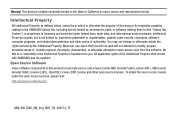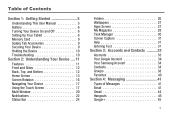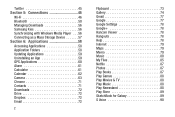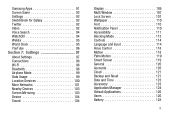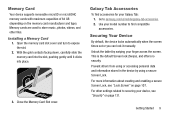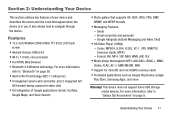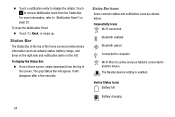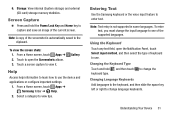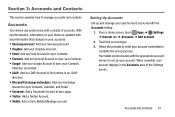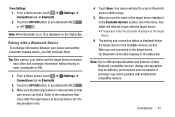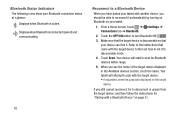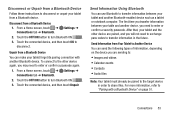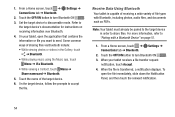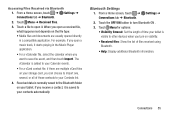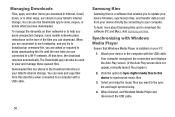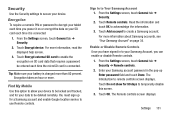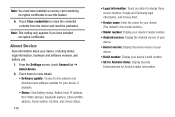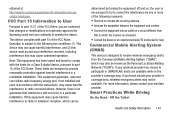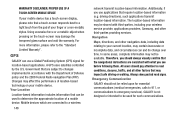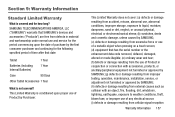Samsung SM-T900 Support Question
Find answers below for this question about Samsung SM-T900.Need a Samsung SM-T900 manual? We have 2 online manuals for this item!
Question posted by dkbrott on September 7th, 2014
Connecting Samsung Bluetooth Keyboard To Samsung Galaxy Smt900 Tablet
How do I connect my Samsung Bluetooth Keyboard to my Samsung Galaxy 12.2 SMT900 tablet?
Current Answers
Related Samsung SM-T900 Manual Pages
Samsung Knowledge Base Results
We have determined that the information below may contain an answer to this question. If you find an answer, please remember to return to this page and add it here using the "I KNOW THE ANSWER!" button above. It's that easy to earn points!-
General Support
... 12: Settings 12.1: Widget 12.1.1: Web 12.1.2: Photos 12.1.3: Message inbox 12.1.4: IM 12.1.5: Tips 12.1.6: Search 12.1.7: My Account 12.1.8: Telenav 12.1.9: Voice recognition 12.1.10: Calendar 12.1.11: Bluetooth 12.1.12: Today 12.1.13: Message composer 12.1.14: Games and Apps 12.1.15: Voice mail 12.1.16: Digital clock 12.1.17: Analog clock 12.1.18: Dual clock 12.1.19: Birthday 12.1.20: Weather 12... -
General Support
...Memory status 12: Settings 12.1: Widget Manager 12.1.1: Web 12.1.2: Photos 12.1.3: Message inbox 12.1.4: IM 12.1.5: Tips 12.1.6: Search 12.1.7: Telenav 12.1.8: Voice recognition 12.1.9: Calendar 12.1.10: Bluetooth 12.1.11: Today 12.1.12: Message composer 12.1.13: Games and Apps 12.1.14: Voice mail 12.1.15: Digital clock 12.1.16: Analogue clock 12.1.17: Dual clock 12.1.18: Birthday 12.1.19: Weather... -
How To Pair A Bluetooth Device SAMSUNG
... full capacity or there are : Bluetooth keyboards, mobile phones, and PDAs. The Bluetooth supporting function is turned on your device. Compatibility to devices without the Bluetooth authentication or logo is a limitation of the device, not the computer. one Bluetooth device at the same time may slow or destabilize the Bluetooth connection. Choose this option if your computer...
Similar Questions
In Clearing Unused Apps On My Samsung Galaxy 3 Tablet, I Received A Pop-up
warning stating"android.process.acore has stopped.' Pop-up is continuous and will not go away with t...
warning stating"android.process.acore has stopped.' Pop-up is continuous and will not go away with t...
(Posted by hobi11 9 years ago)
Will Only Connect To Internet Via Dolphin Browser.
My SM T900 will only connect to the internet with my Dolphin browser. Chrome, Puffin, and Internet b...
My SM T900 will only connect to the internet with my Dolphin browser. Chrome, Puffin, and Internet b...
(Posted by rfischler2 9 years ago)
How To Download Pictures From Camera To Samsung Galaxy Sgl1957 Tablet
i want to transfer pictures from my camera to my samsung galaxy tablet. how do I do tnat
i want to transfer pictures from my camera to my samsung galaxy tablet. how do I do tnat
(Posted by rcriss51 10 years ago)
How Do You Download A User Manual For Your Galaxy Smt310 Tablet.
(Posted by Grim 10 years ago)