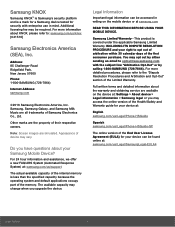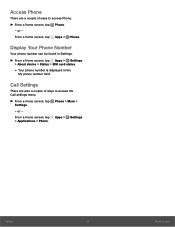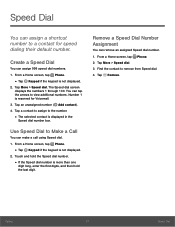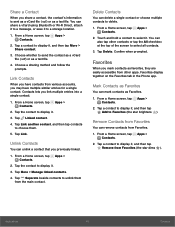Samsung SM-J320A Support Question
Find answers below for this question about Samsung SM-J320A.Need a Samsung SM-J320A manual? We have 1 online manual for this item!
Question posted by more1mikey on November 4th, 2016
Linking With Desktop
how do I link with desk top
Current Answers
Answer #1: Posted by hzplj9 on November 5th, 2016 3:56 PM
Refer to page 67 of the user guide for help with configuring your connection to a network. If you do not have one you can download it here:
http://www.samsung.com/uk/support/model/SM-J320FZDNBTU
Related Samsung SM-J320A Manual Pages
Samsung Knowledge Base Results
We have determined that the information below may contain an answer to this question. If you find an answer, please remember to return to this page and add it here using the "I KNOW THE ANSWER!" button above. It's that easy to earn points!-
General Support
... for the most current version of your phone on your phone and a desktop computer. Run Samsung PC Studio...view, edit and Media the personal information in your phone on a mobile phone and PC. PC Studio can be saved to ... Outlook Express Phone Explorer (Manage files) Allows you copy and move information between your PC. Check the Handy Resources links for managing... -
General Support
... • Not only does it provide strong fundamental features like Advanced Mobile Tracker, SOS and Fake Call. Office Offline Mode Messaging Predictive Text Input T9 Cell broadcast SMS Connectivity PC Sync Application SAMSUNG PC Studio Memory User Memory 500KB Phone book entries 500 SMS Memory 300 + SIM msg Personal Information Management Calendar A Schedule showing... -
General Support
...saved to your Click and drag the cab file into the "Mobile Device"/ My On the EPIX, select Start Select Programs Applications File...Desktop for events through the below instructions. SGH-I907 - Ok to your device. This patch will now enable the EPIX to the mobile phone using the below process. EPIX Notification Fix Installation Help Guide The Samsung SGH-I907, known as " If the link...
Similar Questions
I M Not Able To Use Wifi In My Samsung A 8 Mobile Phone.
Whenever i try to on my wifi in my Samsung A8 mobile phone , its not getting on. I approached Samsun...
Whenever i try to on my wifi in my Samsung A8 mobile phone , its not getting on. I approached Samsun...
(Posted by akash96299 7 years ago)
How To Recover My Deleted Sms From Samsung Mobile Phone Memory Gt-s5830
(Posted by RL2mi 9 years ago)
I Want A Driver Download For My Gt S3050 Mobile Phone
(Posted by anneto 10 years ago)
Where Do I Get The Driver For Pc For My Mobile Phone Samsung
Sgha667 Hspa
DRIVER FOR MY PC USB FOR MY MOBILE PHONE SGHA667 HSPA SAMSUNG
DRIVER FOR MY PC USB FOR MY MOBILE PHONE SGHA667 HSPA SAMSUNG
(Posted by dionlazani 11 years ago)
My Samsung Mobile Phone To Pc Usb Driver Is Not Working Where Can I Get A Fix
My Samsung mobile phone GT-E2121B to pc usb driver is not working where can I get a fix, when wind...
My Samsung mobile phone GT-E2121B to pc usb driver is not working where can I get a fix, when wind...
(Posted by julesn9 12 years ago)