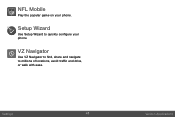Samsung SM-J100VPP Support Question
Find answers below for this question about Samsung SM-J100VPP.Need a Samsung SM-J100VPP manual? We have 1 online manual for this item!
Question posted by 5202790430 on September 28th, 2015
How To Root... Scripting Plea See
The person who posted this question about this Samsung product did not include a detailed explanation. Please use the "Request More Information" button to the right if more details would help you to answer this question.
Current Answers
Related Samsung SM-J100VPP Manual Pages
Samsung Knowledge Base Results
We have determined that the information below may contain an answer to this question. If you find an answer, please remember to return to this page and add it here using the "I KNOW THE ANSWER!" button above. It's that easy to earn points!-
General Support
... downloaded in the background and appear in its original format. VoiceSMS messages sent to regular cell phones will receive a text message with every type of cell phone, and even email. Refer to any mobile phone or Email address. SMS Voice Messaging can also send a reply which will be forwarded to the email. What Is... -
General Support
... Messaging Predictive Text Input T9 Cell broadcast SMS Connectivity PC Sync Application SAMSUNG PC Studio Memory User Memory 500KB Phone book entries 500 SMS Memory 300 + SIM msg Personal Information Management... Currency converter Two currencies converted regarding how much one currency is worth in Mobile Phone as addition, subtraction, multiplication, and division Memo book Stop watch Count down... -
General Support
... more information. However, you to include longer text, graphics, photos, audio clips, video clips, or any combination of SMS (Short Messaging Service). SMS is frequently used to send photos and videos from camera phones to a mobile phone number or email accounts. MMS extends text messaging to send and receive instant messages using AOL Instant Messenger...
Similar Questions
I M Not Able To Use Wifi In My Samsung A 8 Mobile Phone.
Whenever i try to on my wifi in my Samsung A8 mobile phone , its not getting on. I approached Samsun...
Whenever i try to on my wifi in my Samsung A8 mobile phone , its not getting on. I approached Samsun...
(Posted by akash96299 7 years ago)
How To Recover My Deleted Sms From Samsung Mobile Phone Memory Gt-s5830
(Posted by RL2mi 9 years ago)
I Want A Driver Download For My Gt S3050 Mobile Phone
(Posted by anneto 10 years ago)
Where Do I Get The Driver For Pc For My Mobile Phone Samsung
Sgha667 Hspa
DRIVER FOR MY PC USB FOR MY MOBILE PHONE SGHA667 HSPA SAMSUNG
DRIVER FOR MY PC USB FOR MY MOBILE PHONE SGHA667 HSPA SAMSUNG
(Posted by dionlazani 11 years ago)
My Samsung Mobile Phone To Pc Usb Driver Is Not Working Where Can I Get A Fix
My Samsung mobile phone GT-E2121B to pc usb driver is not working where can I get a fix, when wind...
My Samsung mobile phone GT-E2121B to pc usb driver is not working where can I get a fix, when wind...
(Posted by julesn9 12 years ago)