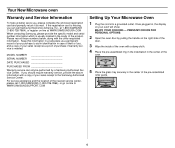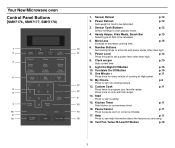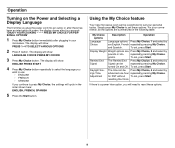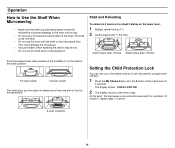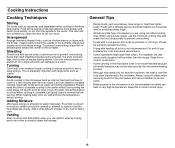Samsung SMH7174BE Support Question
Find answers below for this question about Samsung SMH7174BE.Need a Samsung SMH7174BE manual? We have 1 online manual for this item!
Question posted by brendenplumbing on February 14th, 2012
Noisy And Not Getting Hot
My Samsung microwave model# SMH7174BE started making noise like bad fan and is not heating.
Current Answers
Related Samsung SMH7174BE Manual Pages
Samsung Knowledge Base Results
We have determined that the information below may contain an answer to this question. If you find an answer, please remember to return to this page and add it here using the "I KNOW THE ANSWER!" button above. It's that easy to earn points!-
General Support
...the phone by pressing Enter. Place the device back in the steps above Unscrew the stylus to make sure that the Backup folder was copied correctly in the cradle and press the HotSync button. After...\Username\Backup. You need to reveal the reset tool. My I500 Is Constantly Locking Up Or Getting Fatal Errors. To perform the operation: Double click on your third party applications one at a ... -
How To Change The Lamp In Your DLP TV SAMSUNG
WARNING: DLP lamps get extremely hot when operating. You must let the lamp cool sufficiently before replacing it , and let the lamp cool for at least 30 minutes before replacing the... And Other Greasy Smudges Off Of Your TV Screen Product : Televisions > Turn Off Your TV Turn off your DLP TV, unplug it . Handling a hot DLP lamp can cause severe burns. 33640. DLP TV STEP 2. -
General Support
... Air Flow Control Steps (Cool/Fan) Auto Air Discharge Side Air Ventilation...are a rating by 80-100%, making SAMSUNG's compressor the leader in your... hr) 2 Air Circulation (Max, CFM) 11 Noise Level(dB) 52 Energy Efficiency BEE Star Rating 1.... Now you can reside in the heat of comfort. BEE 1 star-rated ...Best Temperature for Un-interrupted Sleep It gets hot without the air conditioner, yet it's...
Similar Questions
Samsung Smh7174be - Night Light Inop
We have had this SMH7174BE microwave installed for about 5 years and the underneath lighting bulbs w...
We have had this SMH7174BE microwave installed for about 5 years and the underneath lighting bulbs w...
(Posted by mtldrummer 10 years ago)
Samsung Microwave Model Smh7174we.
What microwave model replaces model #smh7174we so I can use same wall brackets .
What microwave model replaces model #smh7174we so I can use same wall brackets .
(Posted by Markgreggorymiller 10 years ago)
Is The Exhaust Suppose To Come Out The Front Of The Microwave
(Posted by Anonymous-82153 11 years ago)
Error
my samsung microwave is showing e-63 on the lcd screen. what does that mean?
my samsung microwave is showing e-63 on the lcd screen. what does that mean?
(Posted by jacadiaW 11 years ago)
Samsung Microwave Model Mw5592w, Works But Keeps On Running Till I Unplug It. Wh
Samsung microwave model mw5592w, works but keepon running till I unplug it. What is wrong?
Samsung microwave model mw5592w, works but keepon running till I unplug it. What is wrong?
(Posted by Tomgill1959 11 years ago)