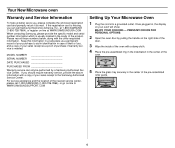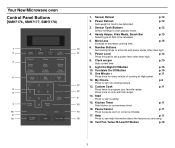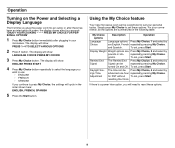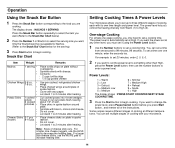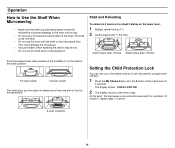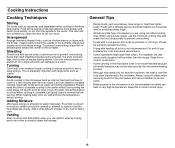Samsung SMH7174BE Support Question
Find answers below for this question about Samsung SMH7174BE.Need a Samsung SMH7174BE manual? We have 1 online manual for this item!
Question posted by jacadiaW on September 10th, 2012
Error
my samsung microwave is showing e-63 on the lcd screen. what does that mean?
Current Answers
Related Samsung SMH7174BE Manual Pages
Samsung Knowledge Base Results
We have determined that the information below may contain an answer to this question. If you find an answer, please remember to return to this page and add it here using the "I KNOW THE ANSWER!" button above. It's that easy to earn points!-
General Support
... text viewer for text file beginning character :0x0D 0A) Updated the AUO LCD initialize code Changed the AUO LCD's gamma value to 2.2 Patch for compatibility with Windows Vista Added a mute...2007) Attached is F/W Version 1.29 for full screen text viewer and text scrolling in slide show mode Corrected radio screen refresh when LCD on/off Corrected the playing order of shuffle mode ... -
General Support
...your user's manual on the video sources you have similar charts. PIP Screen \ Main Screen TV AV S-Video Component PC HDMI Analog Digital (ATSC) X O ...sources PIP can be grayed-out and inaccessible. This means you can not use PIP if the PIP source - The single...in the Menu will have accessed. The sample chart below shows the video sources that describes when and on the video ... -
General Support
... (5, 6 or 7 days) Check Show half hour slots Check Show week numbers Appointments Check Set Reminders Select Reminder Advanced Time Select Icons to security settings. Use when replying and forwarding Listing of attachments Check - Alarms Data Connection Encryption Error Reporting External GPS Power R2VS Regional Settings Remove Programs Screen Version Connections USB to view...
Similar Questions
Samsung Smh7174be - Night Light Inop
We have had this SMH7174BE microwave installed for about 5 years and the underneath lighting bulbs w...
We have had this SMH7174BE microwave installed for about 5 years and the underneath lighting bulbs w...
(Posted by mtldrummer 10 years ago)
Is The Exhaust Suppose To Come Out The Front Of The Microwave
(Posted by Anonymous-82153 11 years ago)
Noisy And Not Getting Hot
My Samsung microwave model# SMH7174BE started making noise like bad fan and is not heating.
My Samsung microwave model# SMH7174BE started making noise like bad fan and is not heating.
(Posted by brendenplumbing 12 years ago)