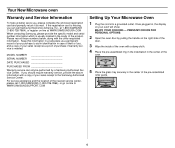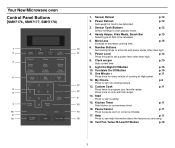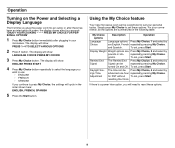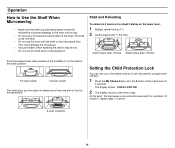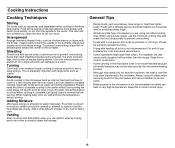Samsung SMH7174BE Support Question
Find answers below for this question about Samsung SMH7174BE.Need a Samsung SMH7174BE manual? We have 1 online manual for this item!
Question posted by mtldrummer on December 3rd, 2013
Samsung Smh7174be - Night Light Inop
Requests for more information
Seeing the schematic makes total since on how it works.
I have heard of some models turning on only one of the two lamps as the night light feature, where this one is applying partial voltage so it's "dim".
Thanks for the info and the VERY fast response!
It gives me a path to go down now and a future project.
Current Answers
Answer #1: Posted by BusterDoogen on December 3rd, 2013 11:08 PM
I hope this is helpful to you!
Please respond to my effort to provide you with the best possible solution by using the "Acceptable Solution" and/or the "Helpful" buttons when the answer has proven to be helpful. Please feel free to submit further info for your question, if a solution was not provided. I appreciate the opportunity to serve you!
Related Samsung SMH7174BE Manual Pages
Samsung Knowledge Base Results
We have determined that the information below may contain an answer to this question. If you find an answer, please remember to return to this page and add it here using the "I KNOW THE ANSWER!" button above. It's that easy to earn points!-
General Support
... additional driver for the N200, not included with windows. How Do I Use My SPH-n200 As A Wireless Modem? It is now ready to select add/install new modem. -
General Support
...Display 1: Home Screen 1: Home screen layout 2: Color scheme 3: Background image 4: Time out 2: Start Menu Style 1: Grid 2: List 3: Sounds 1: Ring Tone 1: Vibrate 2: None 3: Anticipation 4: Bug's Song 5: Charming Intro Tone 6: City Light...Sunny Day 22: Techno Dance 23: Tremolo Tone 24: Tumble Tone 25: Vivid Street 2: Notification 1: New e-mail 2: New text message 3: New voice message 4: New instant ... -
General Support
... connections. Select the HEADSET/HANDSFREE profile if you start whether the device is connected. NOTE: If pairing cannot be established within 0.5 seconds Press and Hold: +++ Blue (B) Green (G) Pairing (B) Blink rapidly During Communication Rapidly blink 3 times per second Playing Music 2 times per second Connected and Standby Blink slowly once per second...
Similar Questions
we bought this from Lowe's in about 2013 or 2014 and for sometime now the light and fan buttons do n...
How can I get the installation template for the above microwave Oven?
Received door handle part #de94-01625C. Do not know how to remove remnants of old to handle and in...
My Samsung microwave model# SMH7174BE started making noise like bad fan and is not heating.